Loading ...
Loading ...
Loading ...
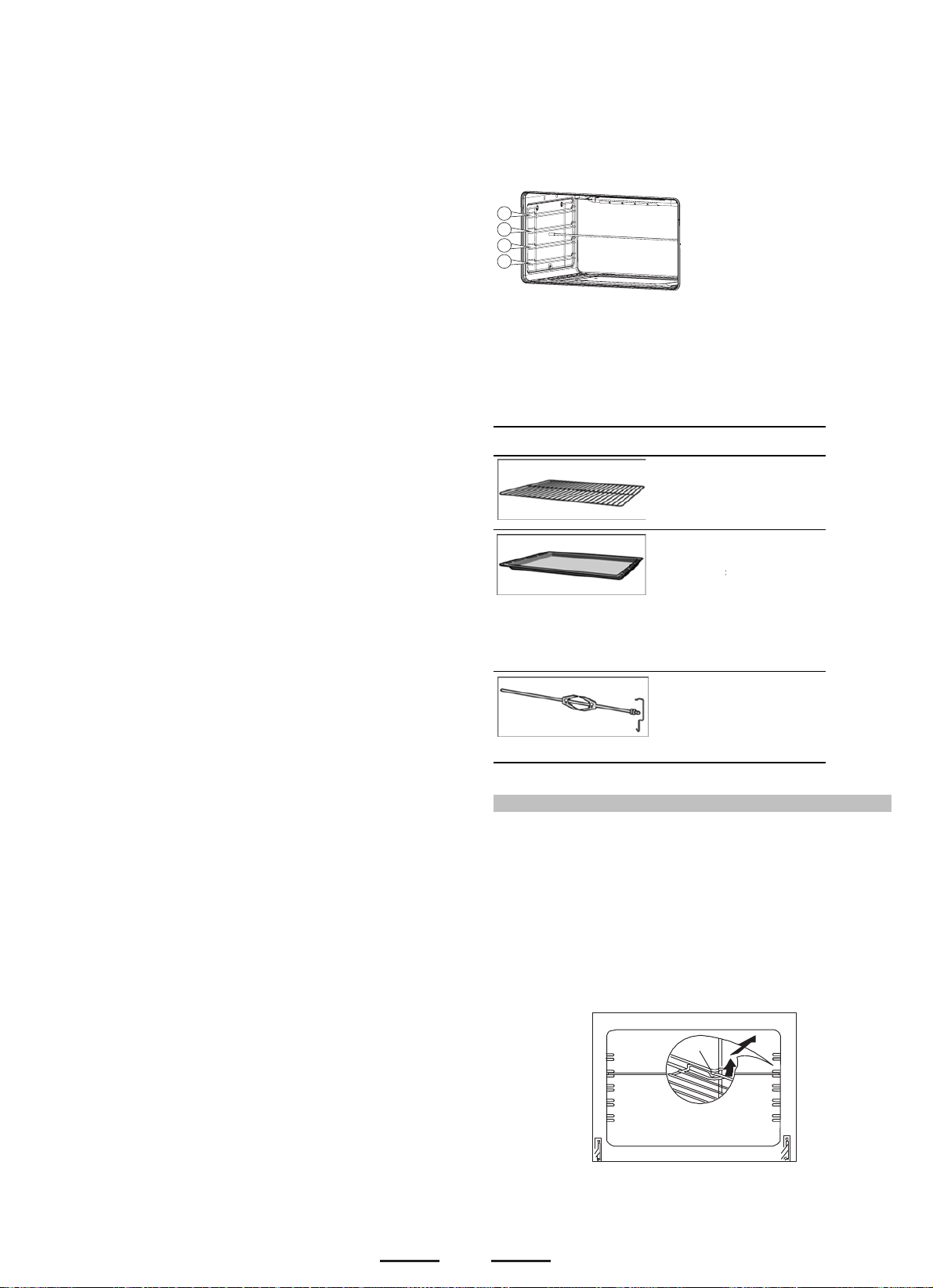
USE OF THE ELECTRIC GRILL
USlNG THE GRILL
Turn the oven knob to the right and place it on the grill position .
The grill pan should be located on the top oven shelf position.
Always preheat the grill on full for 3-5 minutes before inserting
the food.
The user can change the shelves, depending on his personal
whishes and on the different food.
To remove the shelves from the oven, pull them forward you,
tilt front end upward and pull them out.
To replace it in the opposite manner as before.
Install shelves by locating them in the horizontal guide rails on
the oven walls. The raised portion of the shelf is to be facing the
rear wall of the oven.
Bump
For example: the present time is 2: 00, then the max. end time
is adjusted to 12:00 (2: 00+10 :00=12 :00). When the end time
is adjusted to 12:00, then the continuous time is 10:00.
5s after adjusted, automatic program is working. After 10 hours,
if continuous time is counting down to 0, turn off the relay
contact, and "Rel ay Operation Icon" is dark, "Auto-programming
Icon"”flashes, the buzzer is buzzing.
Note:
1. only use this setting for either continuous time or end time.
For example: the present time is 2:00, and if let the oven
work for 3 hours, set the continuous time to 3:00, and the
end time will automatically change to 5:00 and vice versa.
2. If the continuous time is equal to 0 or the end time is equal to
the present time, it means that the automatic program is over.
3. When the automatic program is over, the continuous time
is 0 and the end time is equal to the present time.
② Automatic Mode
Use this mode for setting oven’s starting time and end time,
which means make an appointment to boot. When the time is
over, it will automatically turn off the heating and the buzzer is
buzzing to inform the user.
Press twice to get into the continuous time setting mode under
the common mode, press three times to get into the end time
When the continuous time setting is ok or the end time setting
is ok, then press K2 to get into the other kind of automatic
program time setting, "Auto-programming Icon" flashes, ”
press K1 and K3 to ad just continuous time and end time.
setting mode.
5s after automatic program setting, it will automatically work,
and "Auto-programming Icon" keeps lighting up. Turn off the
relay conntact, and the icon i s dark. When work until the
starting time, the relay contact is connected, the icon is light.
When the continuous time is counting down, if the continuous
time is 0,turn off the relay contact, "Relay Operation Icon" is dark,
"Auto-programming Icon" flashes, and the buzzer is buzzing.
The continuous time and the end time under this mode will be
set as follow:
Starting time = end time
- continuous
time
For example, the present time is 2:00, set the continuous time to
3:00, and the end time to 10:00, then the starting time is 7:00
(7:00=10:00-3:00). The relay contact is connected and its icon
is light. After working for continuous 3 hours, the continuous
time is 0, turn off the relay contact,
"Relay Operation Icon" is dark,
“ "Auto-programming Icon"” flashes, the buzzer is buzzing.
Note:
1 End time >present time+ continuous time,
but 23 hours and 59 minutes
For example: the present time is 2:
00
, continuous time is 0:01,
then the range for end time is 2:02 (2:02
2:00+1).
2 Continuous time ≥ 1 minute, continuous time and end time both
will be set.
3 If the continuous time is equal to 0 or the end time is equal to
the present time it meas the automatic program is over.
4 When the automatic program is over, the continuous time is 0,
and the end time is the same with the present time.
4、Cancel Function
When semiautomatic or automatic function is starting, press K1
and K3 at the same time which can cancel the automatic mode.
( to cancel continuous time and end time).
>
≤
≥
1
2
3
4
T
d
Y
w
r
Y
o
T
he access
o
d
ifferent she
Y
ou can pull
t
w
ithout the
m
r
emoved ea
s
Y
ou can buy
o
r from spec
Accessory
o
ries can be i
l
f positions.
t
he accesso
r
m
tipping. Thi
s
s
ily.
accessories
ialist retailer
s
i
nserted in t
h
r
ies two-thir
d
s
allows me
a
from the aft
e
s
.
Description
Baking an
d
For ovenwa
roasts, grilli
n
meals.
Enamelled
For moist c
a
frozen meal
s
roasts. Can
inserted un
d
wire rack or
used as a d
r
collect fat.
Rotary spi
t
For roasts a
of poultry. U
combinatio
n
enamelled
b
h
e oven in 4
s of the way
o
a
ls to be
e
r-sales serv
d
roasting s
h
re, cake tins,
n
g and froze
n
baking tray
a
kes, pastrie
s
s
and large
also be
d
erneath the
rotary spit a
n
r
ip tray to
nd large piec
se only in
n
with the
b
aking tray.
o
u
t
i
ce
elf
n
s
,
n
d
e
s
Accessories
T
d
Y
w
r
Y
o
T
he access
o
d
ifferent she
Y
ou can pull
t
w
ithout the
m
r
emoved ea
s
Y
ou can buy
o
r from spec
Accessory
o
ries can be i
l
f positions.
t
he accesso
r
m
tipping. Thi
s
s
ily.
accessories
ialist retailer
s
i
nserted in t
h
r
ies two-thir
d
s
allows me
a
from the aft
e
s
.
Description
Baking and roasting shelf
For ovenwa
roasts, grilli
n
meals.
Enamelled
For moist c
a
frozen meal
s
roasts. Can
inserted un
d
wire rack or
used as a d
r
collect fat.
Rotary spit
For roasts a
of poultry. U
combinatio
n
enamelled
b
h
e oven in 4
s of the way
o
a
ls to be
e
r-sales serv
re, cake tins,
n
g and froze
n
baking tray
a
kes, pastrie
s
s
and large
also be
d
erneath the
rotary spit a
n
r
ip tray to
nd large piec
se only in
n
with the
b
aking tray.
o
u
t
i
ce
n
s
,
n
d
e
s
10
1
2
3
4
Loading ...
Loading ...
Loading ...