Loading ...
Loading ...
Loading ...
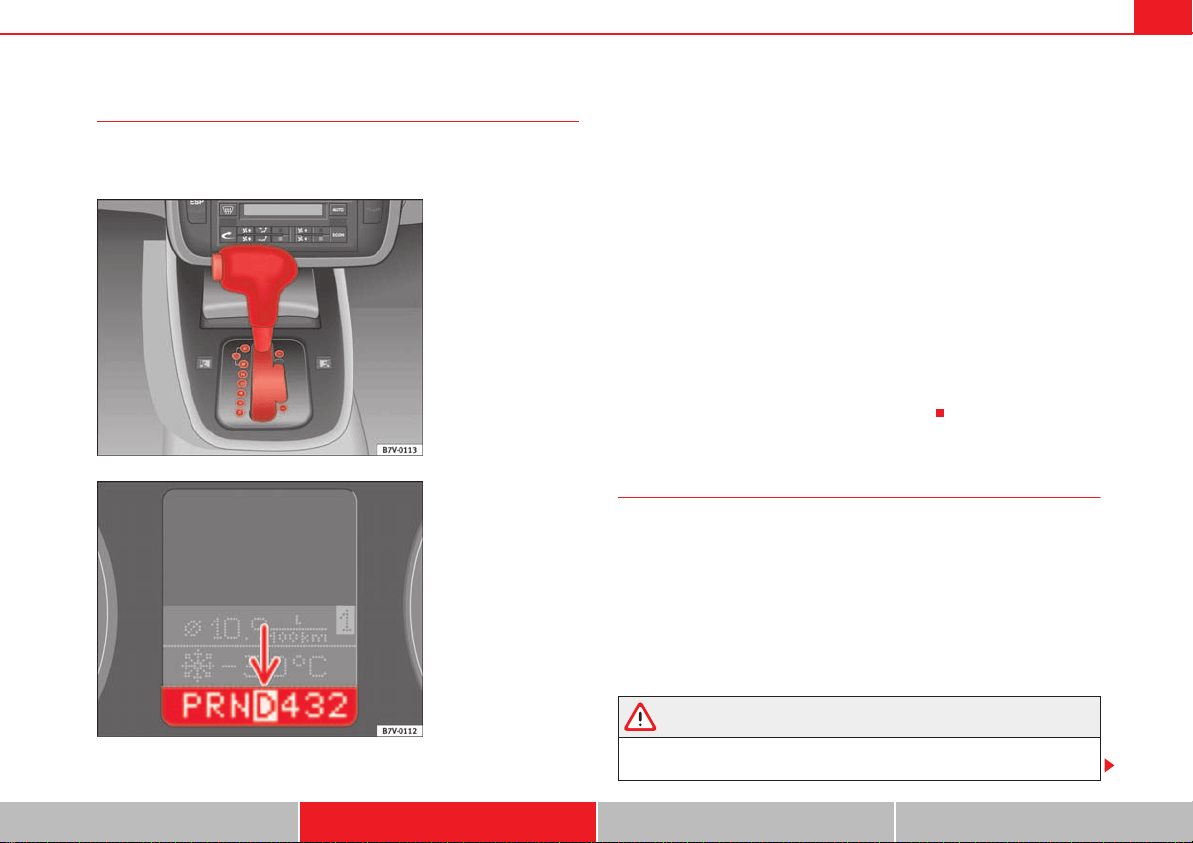
Driving 171
Safety First Operating instructions Tips and Maintenance Technical Data
Changing gear with “Tiptronic”
The “Tiptronic” system allows the driver to change gears
manually.
Changing gear with “Tiptronic” (selector lever)
– Press the selector lever from position D to the right into the
“Tiptronic” selector gate ⇒ fig. 130.
– Lightly press the selector to the front + to change up.
– Lightly press the selector lever back - to change down.
When accelerating, the automatic gearbox automatically shifts up to the next
gear shortly before the maximum permitted engine speed is reached.
If a lower gear is selected, the automatic gearbox does not change down until
the point is reached where the engine could no longer over rev.
Gear selection display for Tiptronic
If the automatic gearbox is shifted manually or using “Tiptronic”, the indi-
vidual gears are shown on the display ⇒ fig. 131.
Kick-down function
The kick-down feature is designed to give maximum acceler-
ation.
If you press the accelerator right down, the gearbox automatically changes
down a gear, depending on speed and engine speed, to give the vehicle full
acceleration.
The gearbox does not shift up to the next gear until the engine reaches the
maximum determined engine speed for the gear.
WARNING
You could lose control of the vehicle if you accelerate quickly on slippery
surfaces. This may result in serious injury.
Fig. 130 Section of
centre console: selector
lever with lock button
Fig. 131 Section of the
instrument panel : display
showing position of
selector lever
Alhambra angles Seite 171 Donnerstag, 13. Oktober 2005 12:56 12
Loading ...
Loading ...
Loading ...