Loading ...
Loading ...
Loading ...
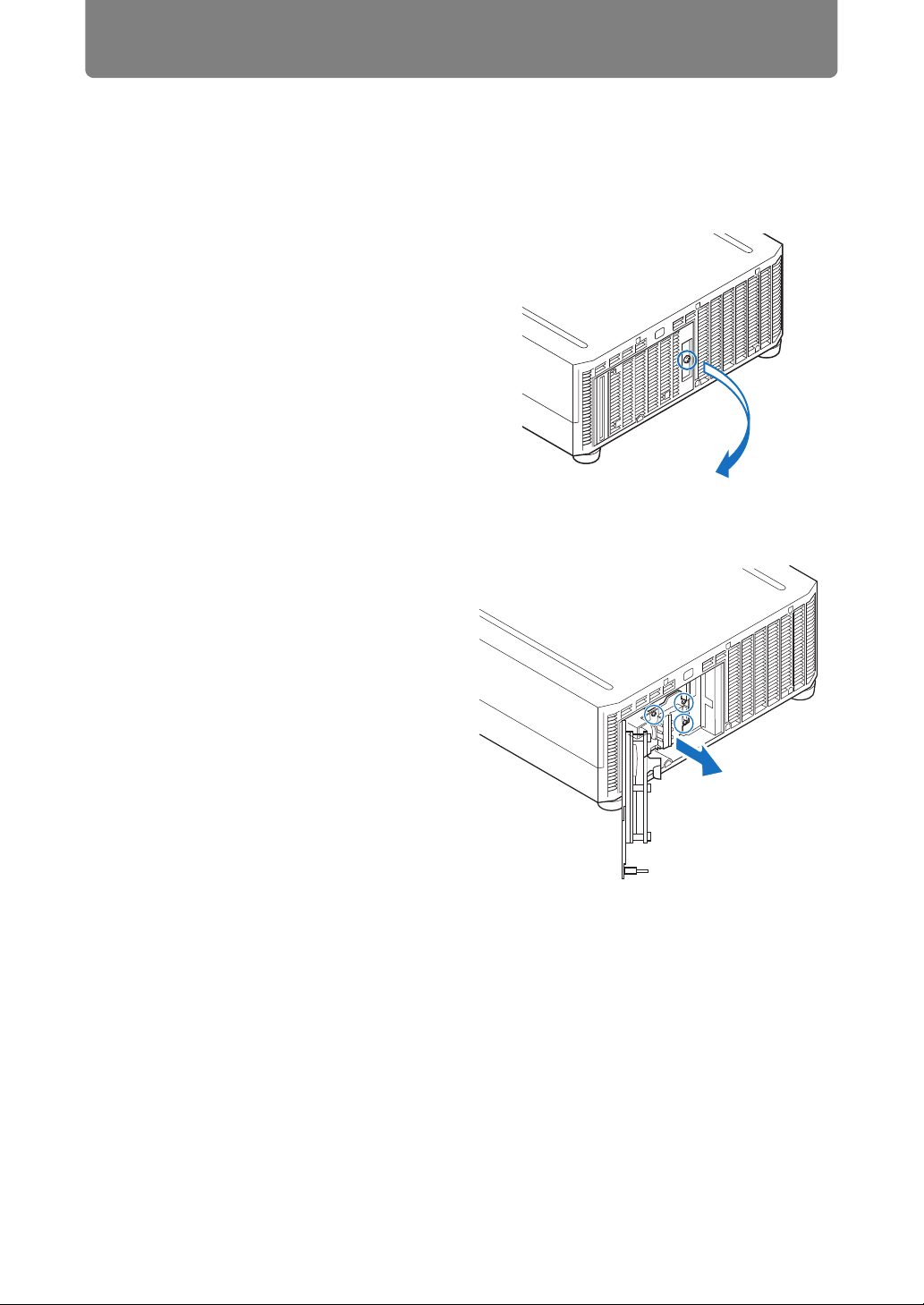
212
Maintenance
Lamp Replacement Procedure
1 Turn off the projector power and remove the power plug.
2 Loosen the screw on the back and open the lamp cover in the direction of
the arrow.
The lamp cover screw is attached to
the lamp cover and designed to
prevent it from falling off.
3 Loosen the 3 screws on the inside of the lamp unit, then slowly pull out
the lamp unit in the direction of the arrow.
Even when the screws are loosened,
they will not fall off the lamp unit.
4 Fully insert a new lamp unit and secure it with the 3 screws.
5 Close the lamp cover and tighten the screw.
Loading ...
Loading ...
Loading ...