Loading ...
Loading ...
Loading ...
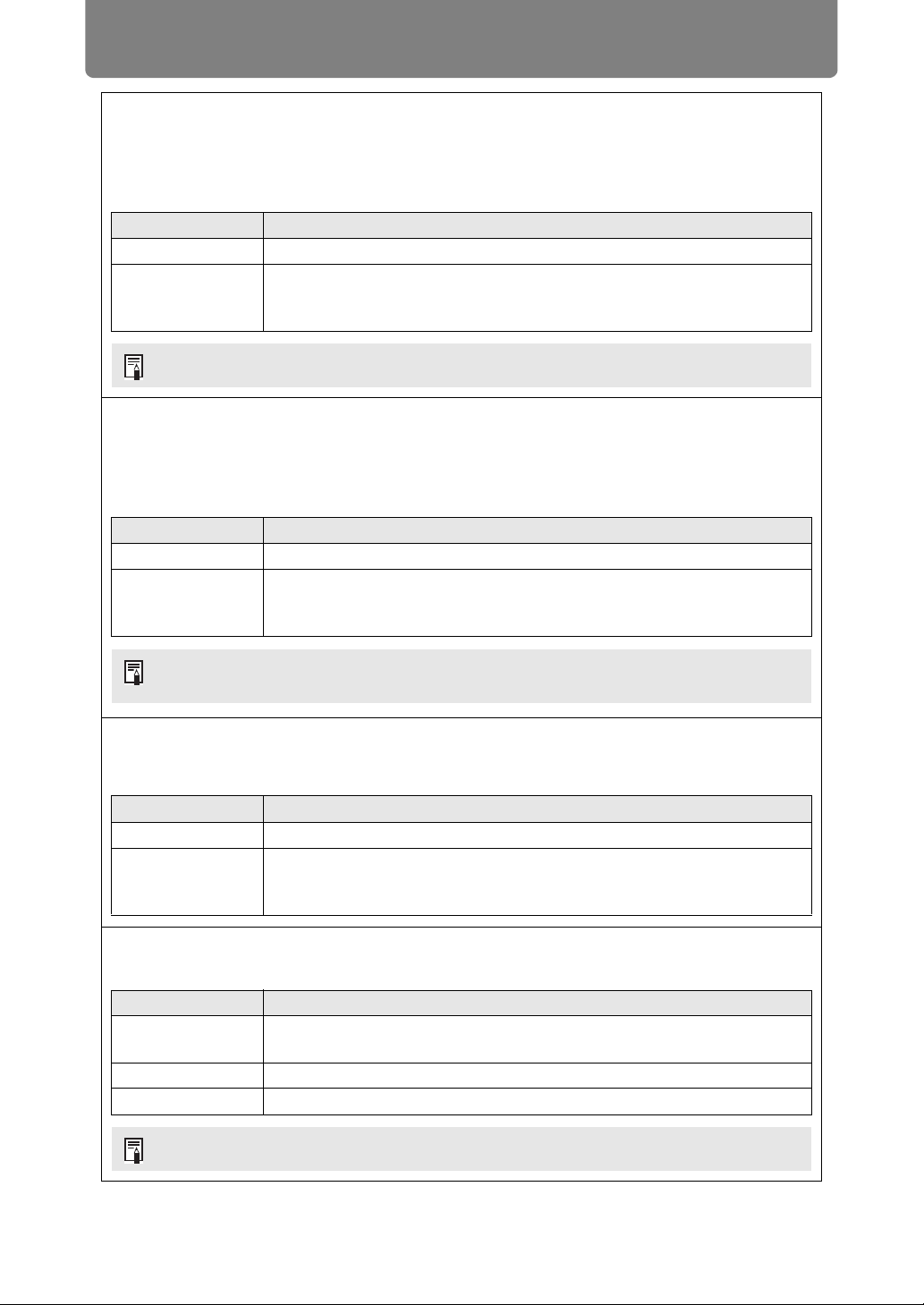
Menu Description
138
MPEG noise reduction
Reduce MPEG image noise*.
* Block noise resembles pixelation and may affect either on JPEG images or in MPEG
video.
Option Function
Off Disables MPEG noise reduction.
Low
Middle
High
Specify one of three levels of intensity of the MPEG noise reduction.
Mosquito noise reduction
Reduce mosquito noise*.
* A type of noise affecting image edges or areas where colors change significantly, either
on JPEG images or in MPEG video.
Option Function
Off Disables mosquito noise reduction.
Low
Middle
High
Specify one of three levels of intensity of the mosquito noise reduction.
Dynamic gamma
You can adjust the gradation representation of light and dark portions of an image
automatically.
Option Function
Off Disable dynamic gamma adjustment.
Low
Middle
High
Specify one of three levels of dynamic gamma adjustment.
Colorimetry
Select the input color space.
Option Function
Auto
Automatically determine the optimal color space (BT.709 or BT.2020)
based on input signals.
BT.709 Forces use of the BT.709 color space.
BT.2020 Forces use of the BT.2020 color space.
This setting is not displayed for LAN or USB input.
This setting is not displayed for HDMI, HDBaseT, DisplayPort, Digital PC, Analog PC-
1, Analog PC-2, or Component input signals.
[Colorimetry] can only be set when the image mode (P135) is [Video].
Loading ...
Loading ...
Loading ...