Loading ...
Loading ...
Loading ...
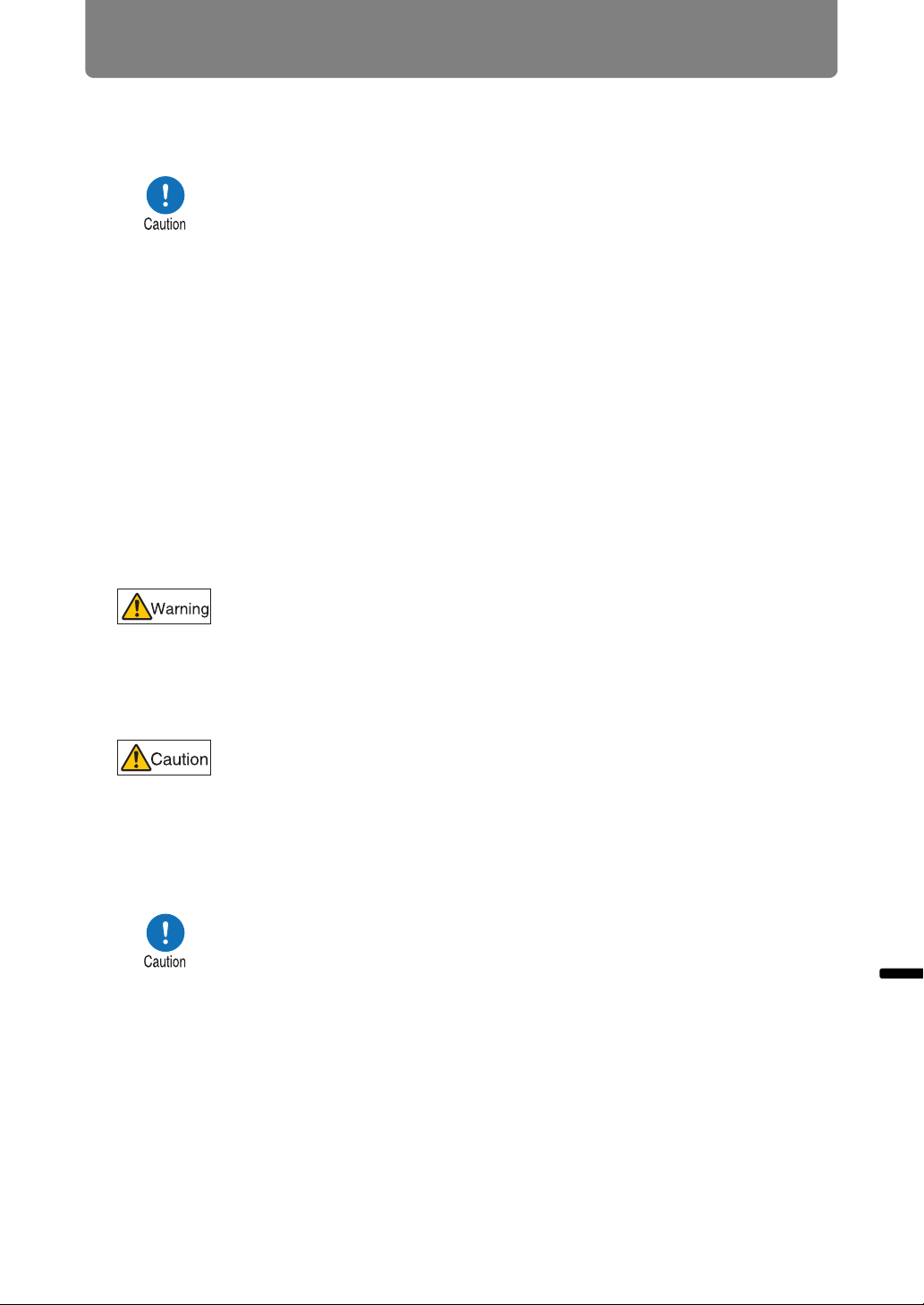
211
Maintenance
Maintenance / Product Specifications / Troubleshooting Maintenance
Replacement Lamp
This projector uses the following lamps.
Lamp part no.: RS-LP12
Contact the Canon Customer Support Center when purchasing a replacement
lamp.
• Lamps are more likely to rupture once the lamp replacement
message has been displayed. Replace the lamp with a new one as
soon as possible.
• The suggested timing for lamp replacement is only a guideline and
not a guarantee of how long lamps will last.
• Useful life of lamps varies widely from lamp to lamp and depending
on the environment of use. Some lamps may fail or rupture soon
after they are first used.
• This projector uses a mercury lamp. Dispose of used lamps in
accordance with local regulations.
Precautions when replacing lamps that stop working
If the illumination suddenly stops when the projector is in use or after
you turn it on, the lamp may be broken. In this case, never attempt to
replace the lamp by yourself. Always request service from a qualified
technician or the Canon Customer Support Center. Additionally, with
ceiling-mounted projectors, the lamp may fall out when you open the
lamp cover or while you are attempting to replace it. During
replacement, make sure no one is under the projector, and stand to
the side of the lamp cover, not directly under it.
Before replacing the lamp, always turn off the projector, unplug it after
the cooling fan stops, and wait at least one hour. Do not touch the
lamp immediately after turning the projector off. It is very hot initially
and poses a risk of burns.
• Be sure to use the specified lamp.
• Contact the Canon Customer Support Center for further information.
This can also be purchased from the Canon website.
• Do not touch the inner glass surface when you replace the lamp.
Doing so may cause deterioration to the projector’s performance.
• Handle lamps with care. Impact or abrasion may cause lamps to
rupture while they are in use. If a lamp ruptures, contact the Canon
Customer Support Center and follow the instructions in “Note the
following precautions when replacing lamps that stop working.
Failure to do so could result in personal injury.” (P19).
• When replacing the lamp, do not remove any screws other than
those specified.
Loading ...
Loading ...
Loading ...