Loading ...
Loading ...
Loading ...
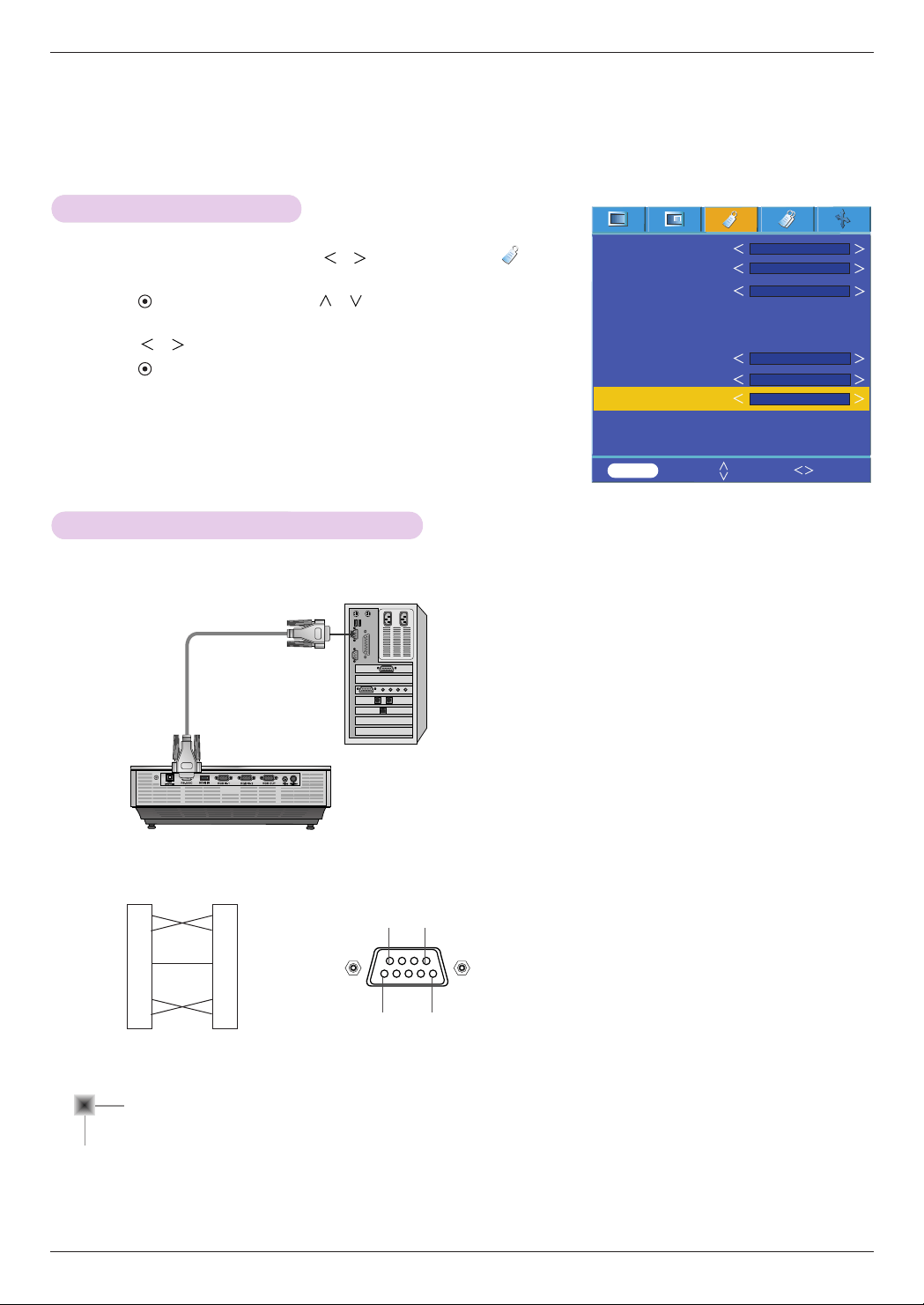
RS-232C
32
External Control Device Setup
SET ID
How to connect external control equipment
*
Connect the RS-232C input jack to an external control device (such as a computer) and control the Projector’s functions externally.
1. Press the MENU button and then use , button to select the menu.
2. Press the OK button and then use
, button to select Set ID item.
3. Press the
, button to select your desired number.
Press the OK button to save the selected number.
●
The adjustment range of Set ID is 1~99.
●
Only the projector with the specified ID number will operate from the remote control.
●
Press the MENU button twice or the EXIT button to exit the menu screen.
• Connect the serial port of the PC to the RS-232C jack on the projector back panel.
• RS-232C cable is not supplied with the projector.
2
3
4
5
6
7
8
External
Device
RXD
TXD
DTR
GND
DSR
RTS
CTS
RXD
96
15
TXD
DTR
GND
DSR
RTS
CTS
Projector
* 1, 9 Pin No Connection
<Fig.1, RS-232 Interface Cable>
2
3
4
5
6
7
8
• Use the RS232C cable to control the projector externally (Refer to Fig.1).
Communication Parameter Setup
• Baud Rate : 9600 bps(UART)
• Data Length : 8 bit
• Parity : none
• Stop bit : 1 bit
• Flow Control : none
• Communication code : ASCII code
Language
Aspect Ratio
Overscan
Flip horizontal
Flip vertical
Sleep time
Auto sleep
Set ID
Presentation timer
Digital Zoom
English
4 : 3
1
10%
Off
Off
MENU Prev. Move Select
Loading ...
Loading ...
Loading ...