Loading ...
Loading ...
Loading ...
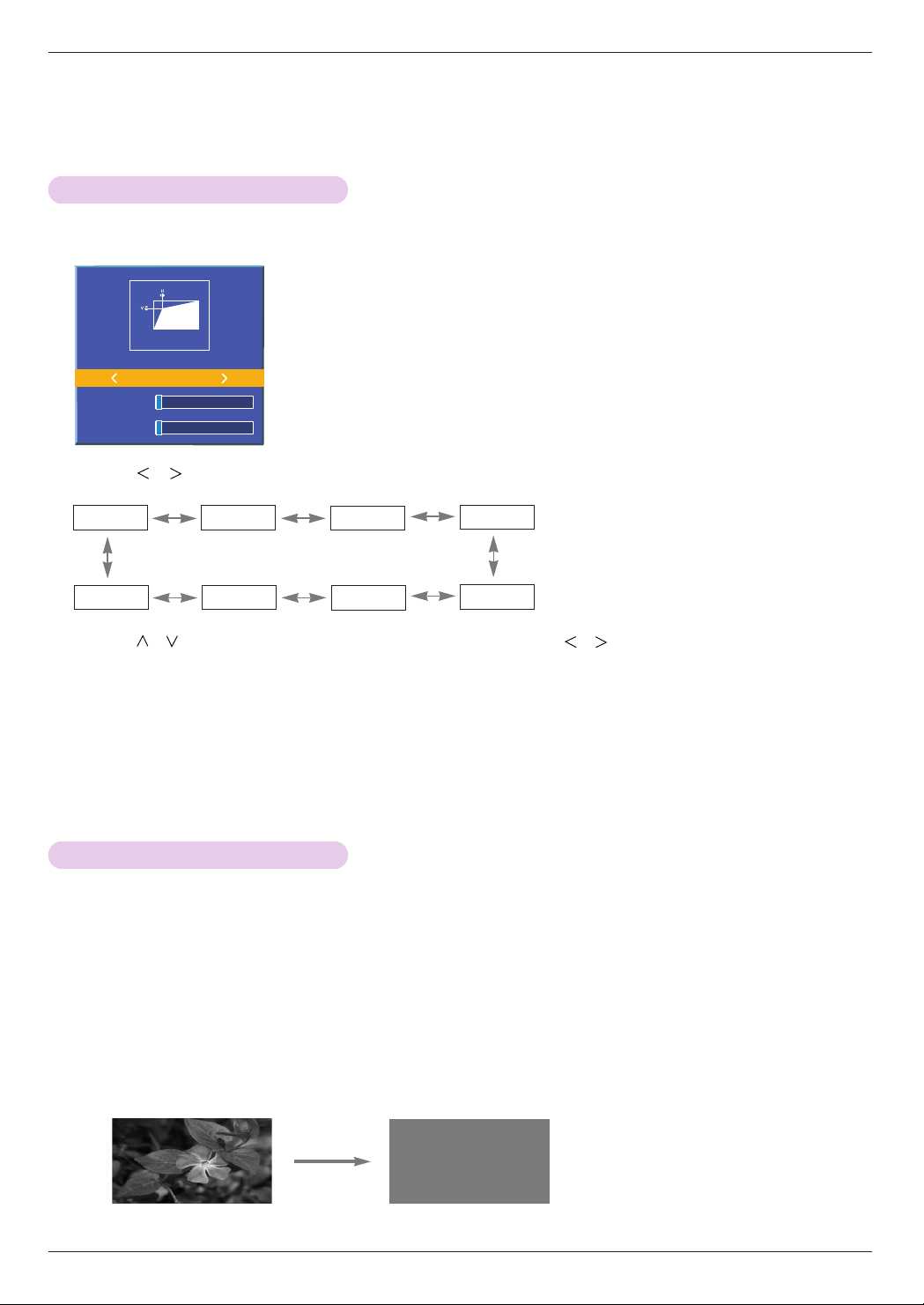
Function
27
Digital Zoom Function
1. Press the KEYSTONE button on the remote control.
2. Press the , button to select a item.
Keystone
Top left
H 0
V 0
Bottom
Top
Right
Left
Top left
Top right
Bottom left
Bottom right
3. Press the , button to select the item (H or V)you want,and press the , button to adjust it.
●
You can adjust each item from 0 to 100.
●
The default value may change depending on input mode.
●
You can also use this function by using the MENU button.
●
Press the EXIT button to exit the menu screen.
1. Press the BLANK button.
●
The screen turns off to a background color.
●
You can choose the background color.
(Refer to ‘Selecting blank image color’)
2. Press any button to cancel the blank function.
●
To temporarily turn off the lamp, press BLANK on the remote control. Do not block the projection lens with any
objects when the projector is under operation as this could cause the objects to become heated and deformed
or even cause a fire.
Using Blank Function
* This function may be effective if you need to get the attention of the audience during presentations, meetings or briefings.
Loading ...
Loading ...
Loading ...