Loading ...
Loading ...
Loading ...
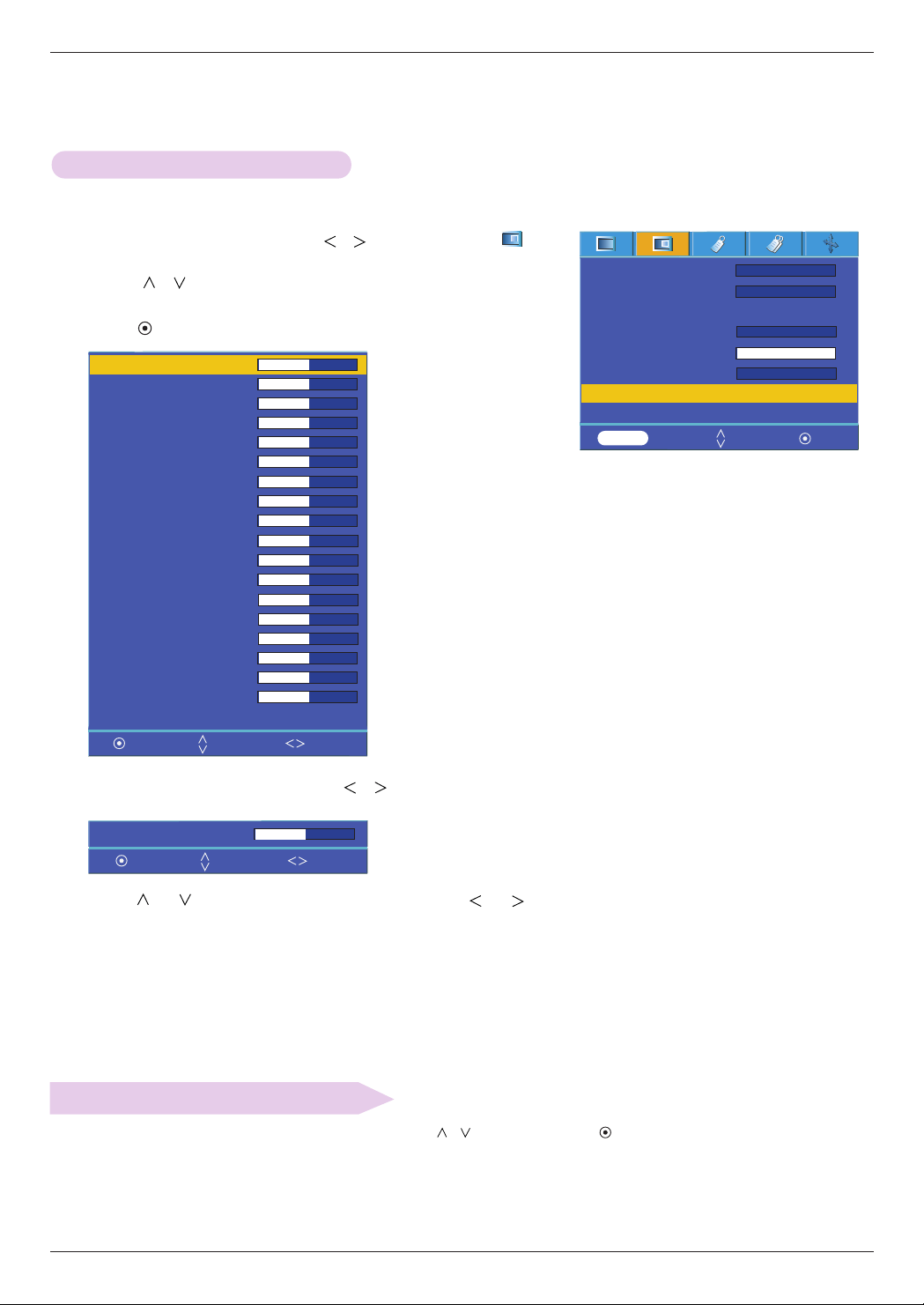
Function
22
1. Press the MENU button and then use ,
button to select the menu.
2. Press the ,
button to select
Expert Color item.
3. Press the OK button.
Expert color Function
●
To return to the factory default settings, select [Reset] with , buttons and press OK button.
Reset
- This function allows a user to adjust the Gain, Saturation and Hue for Red,
Green, Blue, Cyan, Magenta and Yellow individually.
Color temp.
Smart picture
Gamma curve shift
Brilliant color
TM
White peaking 10
Black level
Expert Color
Reset
FG
Natural
FG
Normal
FG
On
FG
High
Press OK Key
4. When the window above appears, press
, button.
5. Press the or button to move between the items and the or buttons to adjust the screen as you want.
●
Red, Green, Blue, Cyan, Magenta and Yellow Gain can be adjusted between 0 and 100.
●
Saturation-Red, Green, Blue, Cyan, Magenta and Yellow can be adjusted between 0 and 100.
●
Hue-Red, Green, Blue, Cyan, Magenta and Yellow can be adjusted between -50 and 50.
●
Press the MENU button twice or the EXIT button to exit the menu screen.
Red Gain 50
Red Gain 50
Green Gain 50
Blue Gain 50
Cyan Gain 50
Mgt Gain 50
Yellow Gain 50
Saturation-Red 50
Saturation-Green 50
Saturation-Blue 50
Saturation-Cyan 50
Saturation-Mgt 50
Saturation-Yellow 50
Hue-Red 0
Hue-Green 0
Hue-Blue 0
Hue-Cyan 0
Hue-Mgt 0
Hue-Yellow 0
Reset
Prev. Move Adjust
Exit Move Adjust
MENU Prev. Move OK
Loading ...
Loading ...
Loading ...