Loading ...
Loading ...
Loading ...
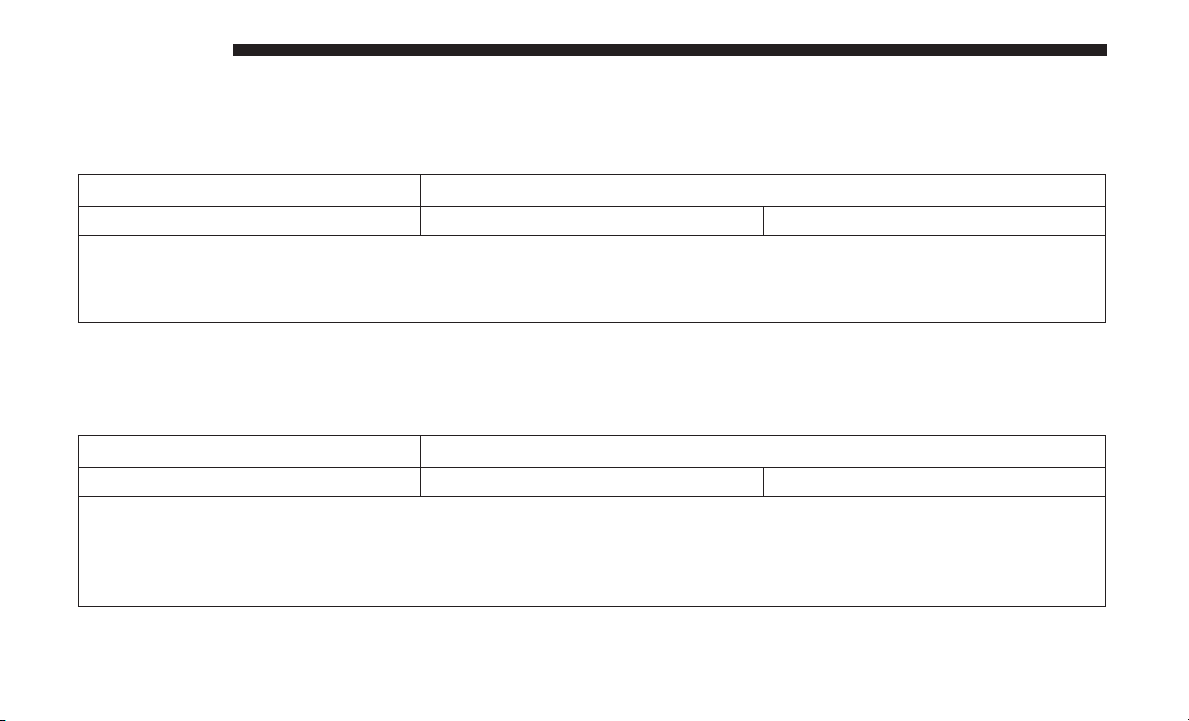
Radio Setup — If Equipped
After pressing the “Radio Setup” button on the touch-
screen, the following settings will be available:
Setting Name Selectable Options
Regional — If Equipped On Off
NOTE:
When the “Regional” feature is selected, it forces regional service-following enabling automatic switching to network
stations.
Accessibility — If Equipped
After pressing the “Accessibility” button on the touch-
screen, the following settings will be available:
Setting Name Selectable Options
Video Button Readback On Off
NOTE:
The “Video Button Readback” feature announces a function prior to performing the action selected when using
DVD/Blu-ray functions, when it is activated. For example, when activated, and the “Play” button is selected, the sys-
tem will announce “Play Button Selected”, and then once pressed again the “Play” button will perform its action.
584 MULTIMEDIA
Loading ...
Loading ...
Loading ...