Loading ...
Loading ...
Loading ...
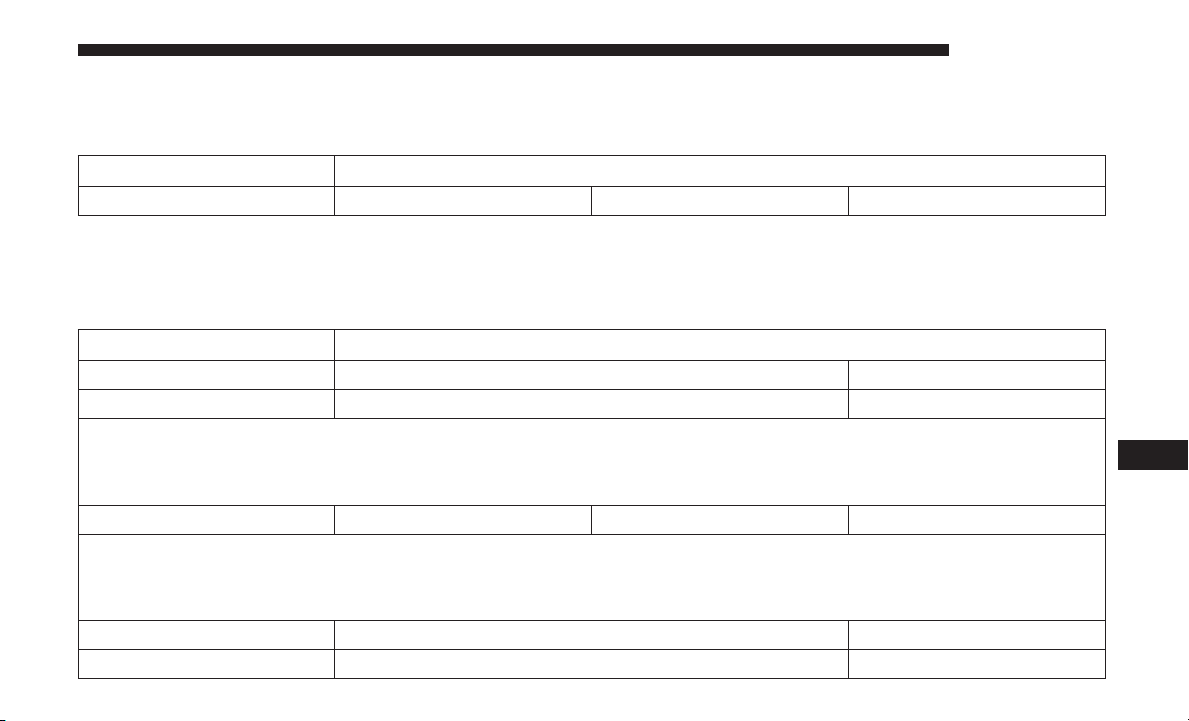
Language
After pressing the “Language” button on the touchscreen,
the following settings will be available:
Setting Name Selectable Options
Set Language English Français Español
Display
After pressing the “Display” button on the touchscreen, the
following settings will be available:
Setting Name Selectable Options
Display Mode Auto Manual
Brightness +-
NOTE:
The “Brightness” setting can also be adjusted by selecting any point on the scale between the “+” and “-” buttons on
the touchscreen.
Language English Français Español
NOTE:
Selecting any option within the “Language” setting will change the language for all displayed nomenclature, includ-
ing the trip functions and the navigation system (if equipped).
Touchscreen Beep Yes No
Voice Settings Voice Response Length Show Command List
10
MULTIMEDIA 529
Loading ...
Loading ...
Loading ...