Loading ...
Loading ...
Loading ...
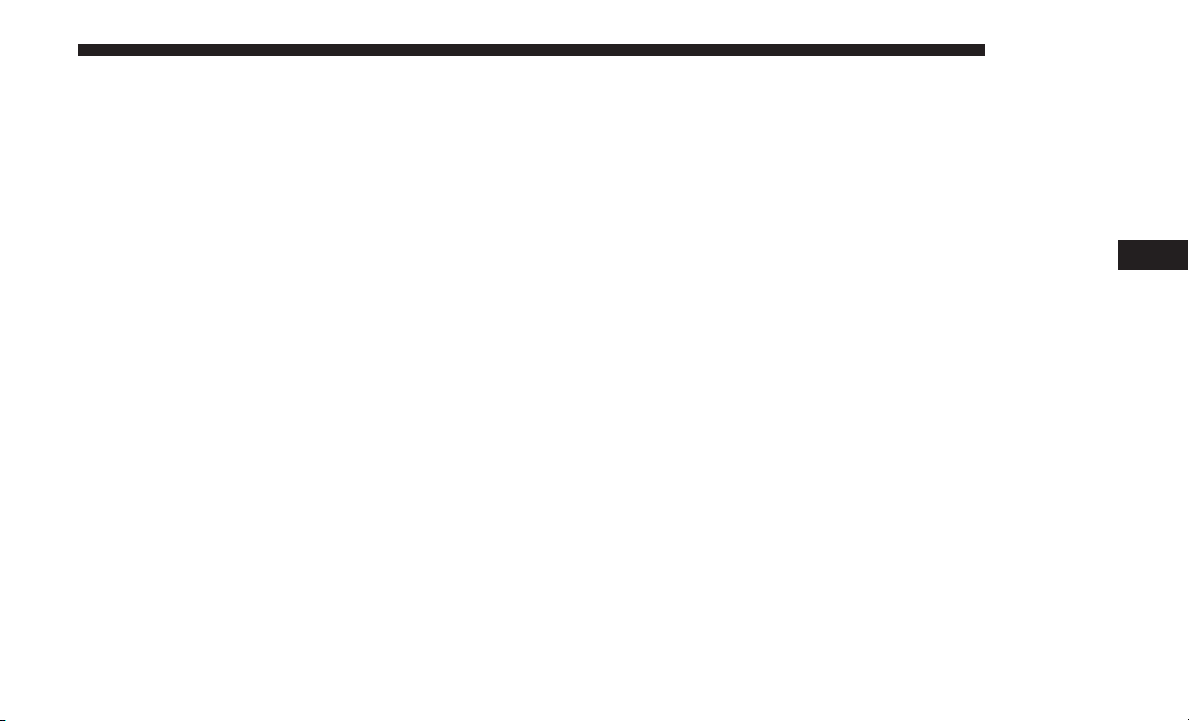
The default sensitivity of FCW is the “Medium” setting
and the system status is “Warning & Braking”. This allows
the system to warn the driver of a possible collision with
the vehicle in front using audible/visual warnings and it
applies autonomous braking.
Changing the FCW status to “Far” setting allows the
system to warn the driver of a possible collision with the
vehicle in front using audible/visual warning when the
latter is at a farther distance than ⬙Medium⬙ setting. This
provides the most reaction time to avoid a possible colli-
sion.
Changing the FCW status to the “Near” setting, allows the
system to warn the driver of a possible collision with the
vehicle in front when the distance between the vehicle in
the front is much closer. This setting provides less reaction
time than the “Far” and “Medium” settings, which allows
for a more dynamic driving experience.
NOTE:
• Changing the FCW status to “Only Warning” prevents
the system from providing limited active braking, or
additional brake support if the driver is not braking
adequately in the event of a potential frontal collision,
but maintains the audible and visual warnings.
• Changing the FCW status to “Off” prevents the system
from providing autonomous braking, or additional
brake support if the driver is not braking adequately in
the event of a potential frontal collision.
• The system will retain the last setting selected by the
driver after ignition shut down.
• FCW may not react to irrelevant objects such as over-
head objects, ground reflections, objects not in the path
of the vehicle, stationary objects that are far away,
oncoming traffic, or leading vehicles with the same or
higher rate of speed.
• FCW will be disabled like ACC, with the unavailable
screens.
5
SAFETY 187
Loading ...
Loading ...
Loading ...