Loading ...
Loading ...
Loading ...
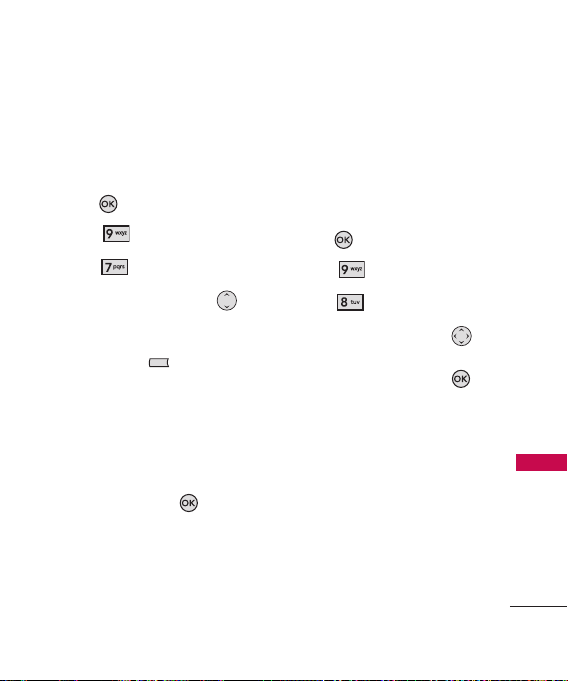
85
Settings
7. Joystik Settings
Allows you to customize the
Joystick vibration level or
vibration type.
1. Press
[MENU]
.
2. Press
Settings.
3. Press
Joystik Settings.
4. Use the Directional Key
to select the
Vibration Level
or
Vibration Type
, then press
Left Soft Key .
Vibration Level
: High/ Low/
Off
Vibration Type
: Short/
Long/Double
5. Press the OK Key to
select a setting.
8. Memory
Check your Masterpiece internal
memory.
Displays the phone's memory
information.
1. Press
[MENU]
.
2. Press
Settings.
3. Press
Memory.
4. Use the Directional Key
to select the Masterpiece file
storage type, then press
to view the memory used.
Memory Usage/ My
Pictures/ My Sounds
Loading ...
Loading ...
Loading ...