Loading ...
Loading ...
Loading ...
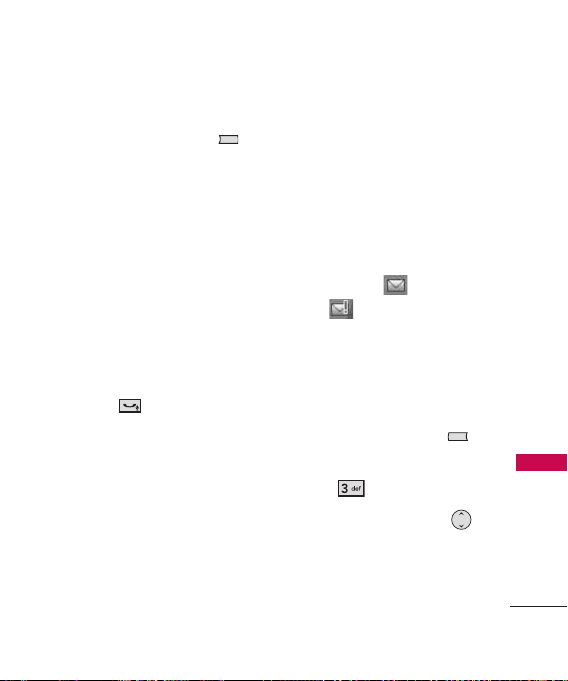
39
Messaging
●
Editing Subjects
1. Press the Right Soft Key
[Options]
.
2. Select the options you want
to customize:
[For SMS messages]
Add Quick Text/ Same As
Draft/ Priority Level/
Callback#/ Smileys/ Cancel
Message
4. Complete, and then send
or save the message by
pressing .
3. Inbox
Your phone will alert you when
you have new messages.
●
By displaying a message
notification on the screen.
●
By sounding an alert or
vibrating, if set.
●
By displaying . (The
icon( ) will be displayed
when you get a high priority
message).
Viewing Your Inbox
1. Press the Left Soft Key
[Message]
.
2. Press
Inbox
.
3. Use the Directional Key
to scroll to a message.
Loading ...
Loading ...
Loading ...