Loading ...
Loading ...
Loading ...
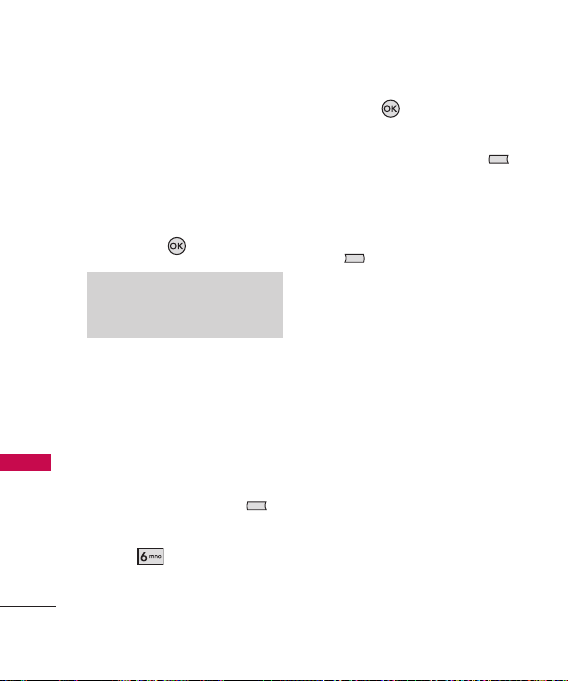
Messaging
4. Selecting
Get New
starts a
Mobile Web Browser session.
(Instant Messaging starts the
Java -based application
Messenger 2.0)
5. Highlight a Chat provider,
then press .
6. Sent
Up to 100 sent messages can be
stored in Sent lists, and the
content of the messages indicate
whether the transmission was
successful.
1. Press the Left Soft Key
[Message]
.
2. Press
Sent
.
3. Options for a highlighted
message:
●
Press
[OPEN]
to view
the message.
●
Press the Left Soft Key
[Erase]
to delete the
highlighted message.
●
Press the Right Soft Key
[Options]
.
Forward Forwards a sent
message to another
address(es).
Send Allows you to resend
the selected message.
Add To Contacts Stores the
callback number, email
address, and phone numbers
in the message in your
Contacts.
Sort by Recipient All messages
will be sorted by Recipient.
Manages View Sorts messages
by Time or Contact.
Note
This feature may require a subscription
to a Chat service provider.
42
Messaging
Loading ...
Loading ...
Loading ...