Loading ...
Loading ...
Loading ...
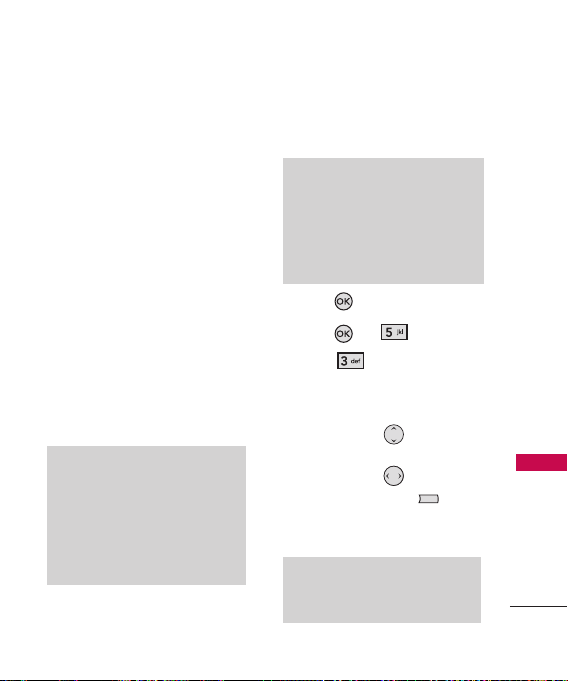
53
Media
Manage My Pics Allows you
to select picture(s) and then
apply options.
1. Erase
2. Mark All(Unmark All)
3.Lock(Unlock)
Rename Renames the
selected picture.
Lock (Unlock) Lock (unlock)
the selected picture.
Print
Print via Bluetooth/
Print Preferences
File Info
Name/ Date/ Time/
Resolution/ Size
of the
selected picture
3. Camera
Take pictures with your phone.
1. Press
[MENU]
.
2. Press or
Media
.
3. Press
Camera.
4. Set the brightness level by
pressing the Directional Key
up and down , zoom by
pressing the Directional Key
left and right , and press
the Right Soft Key
[Options]
to change other
settings.
Note
Zoom is not available at the highest
resolution.
Tips
●
For a clear pictures, set the
proper brightness level and
zoom before taking the picture.
●
Avoid jolting the camera.
●
Wipe the camera lens with a soft
cloth.
Note
To scroll to options not displayed
on the screen, place your finger on
the list and gently apply upward (or
downward) pressure. The bar along
the right side of the screen indicates
where you are in the list.
Loading ...
Loading ...
Loading ...