Loading ...
Loading ...
Loading ...
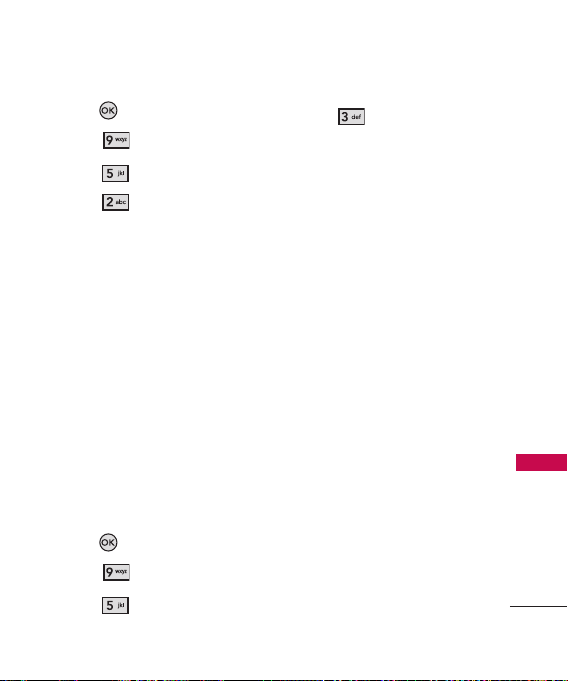
75
Settings
1. Press
[MENU]
.
2. Press
Settings.
3. Press
Phone Settings.
4. Press
Set Shortcuts.
5.
Set My Shortcuts
You can personalize the 4
shortcuts displayed on the My
SHORTCUTS screen. From
the home screen, press the
right Directional Key to
display the MY SHORTCUTS
screen.
6.
Set Directional Keys
Assign applications to the Up,
Left, and Down Directional
Keys.
5.3 Voice Commands
1. Press
[MENU]
.
2. Press
Settings.
3. Press
Phone Settings.
4. Press
Voice Commands.
Confirm Choices
Automatic/
Always Confirm/Never Confirm
Sensitivity
Control the More
Sensitive/ Automatic/Less
Sensitive
Adapt Voice
If the phone
often asks you to repeat voice
commands, train the phone to
recognize your voice patterns.
Train Words/ Train Digits
Prompts
Mode/ Audio
Playback/ Timeout
- Mode: Prompts/ Readout +
Alerts/ Readout/ Tones
Only.
- Audio Playback:
Speakerphone or Earpiece.
- For Timeout: 5 seconds or
10 seconds.
Loading ...
Loading ...
Loading ...