Loading ...
Loading ...
Loading ...
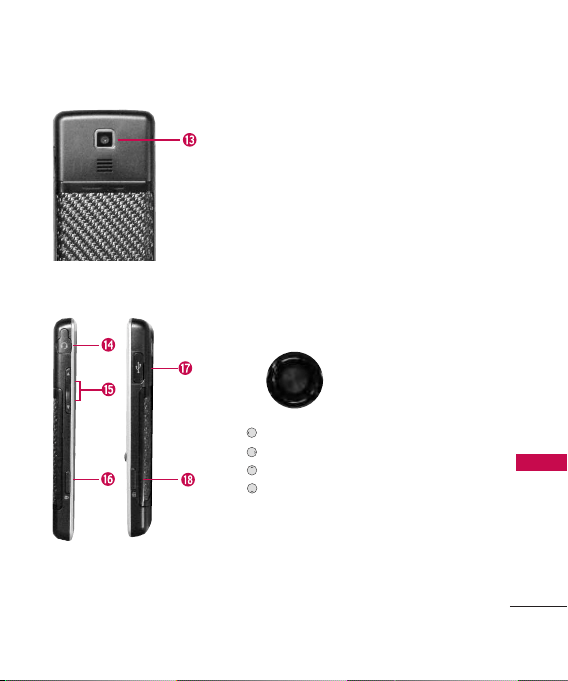
13
Phone Overview
13.
Camera Lens
Use to take photos.
Keep it clean for optimal photo quality.
14.
Headset Jack Allows you to plug in mono headset for
convenient, hands-free conversations. CAUTION! Inserting an
accessory into the incorrect jack may damage the phone.
15. Side Keys Use to adjust the ringer volume in standby
mode and the earpiece volume during a call.
16. Keyguard Lock Keys When pressed for 2seconds, the
keyguard lock is activated.
17. Charger Port Connects the phone to the battery
charger or other available accessories.
18. Side Camera Key
Use for quick access to Camera functions.
Wireless Web Key Use to access Wireless Web.
My Shortcuts Key Use to access My Shortcuts.
Message Key Use to send a message.
Call History Key Use to access Call History.
Loading ...
Loading ...
Loading ...