Loading ...
Loading ...
Loading ...
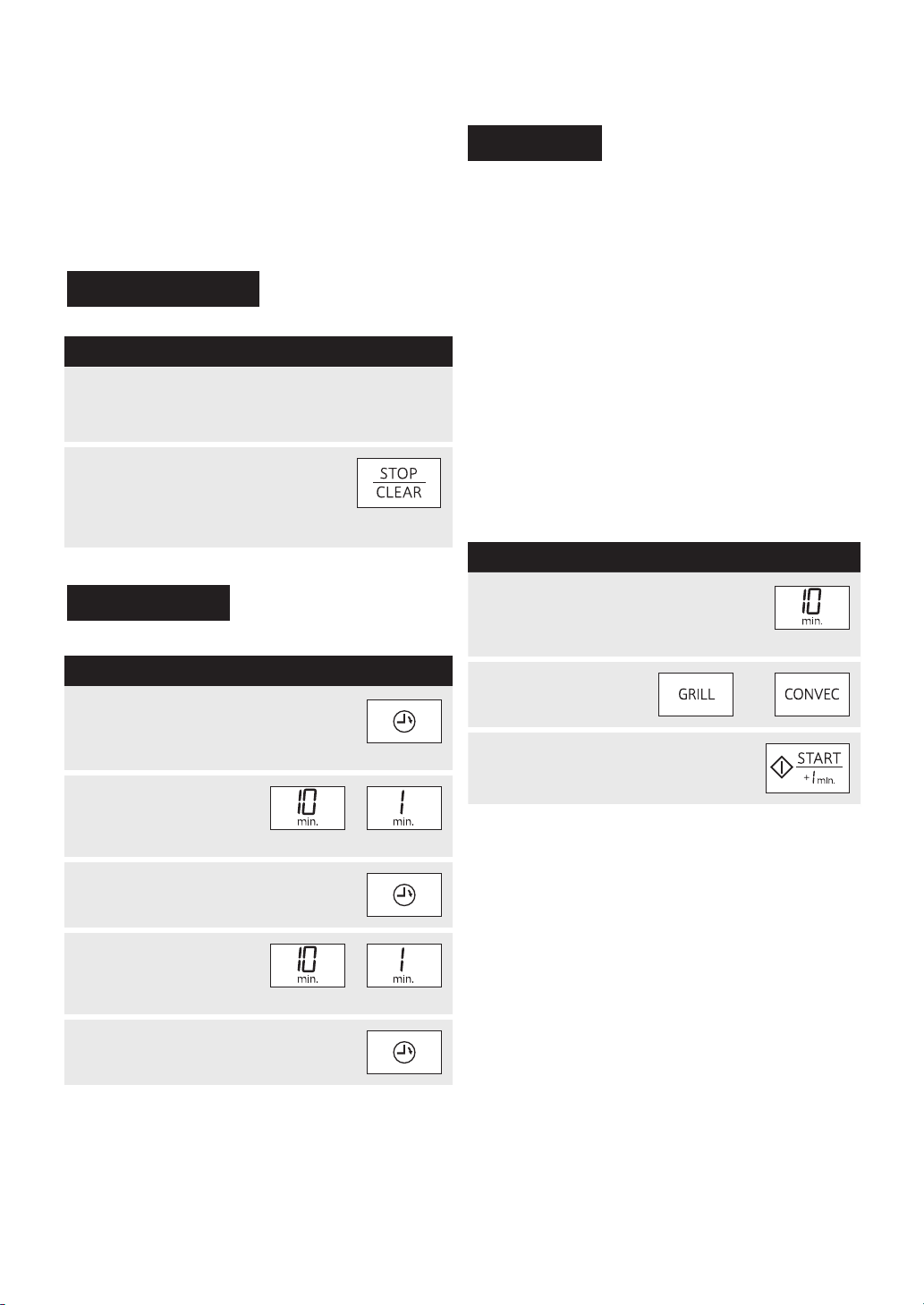
6
BEFORE OPERATING
• Before operating your oven, make sure you read and
understand this operation manual completely.
• Before the oven can be used, follow these
procedures:
1. See below for getting started.
2. Follow directions on the right side for cleaning the
oven before first use.
Getting Started
P R O C E D U R E
1
Plug the oven into a power point.
“MICRO-, WAVE, OVEN” will appear on the
display.
2
Press STOP/CLEAR.
The display will show “.0”.
Clock Setting
* To enter the present time of day 11:34 (AM or PM).
P R O C E D U R E
1
Press TIMER/CLOCK twice.
x 2
2
Enter the hours by
pressing TIME.
x 1 x 1
3
Press TIMER/CLOCK.
4
Enter the minutes by
pressing TIME.
x 3 x 4
5
Press TIMER/CLOCK.
This is a 12-hour clock. If the clock is set, when
cooking is complete, the display will show the correct
time of day. If the clock has not been set, the display
will only show “.0” when cooking is complete.
If you wish to know the time of day during the cooking,
delay start or timer mode, press TIMER/CLOCK.
As long as your finger is pressing TIMER/CLOCK, the
time of day will be displayed.
Stop/Clear
Use the STOP/CLEAR to:
1. Clear if you make a mistake during programming.
2. Stop the oven temporarily during cooking.
3. Cancel a programme during cooking, press twice.
CLEAN THE OVEN
BEFORE FIRST USE
You may detect smoke or a burning smell when using
the grill and convection for the first time, this is normal
and not a sign that the oven is out of order. To avoid
this problem, when first using the oven, heat the
oven without food for 20 minutes on grill and then on
convection 250°C.
PREPARATION
Ventilate the room.
P R O C E D U R E
1
Ensure that no food is in the oven.
Enter the time by pressing TIME.
x 2
2
Select GRILL or
CONVECTION.
or
3
Press START.
WARNING:
Accessible parts (e.g. oven door, oven cavity, dishes
and accessories) will become hot when in use.
To prevent burns, always use thick oven gloves.
R-995D(W).indd 6 2016/10/19 17:33:29
Loading ...
Loading ...
Loading ...