Loading ...
Loading ...
Loading ...
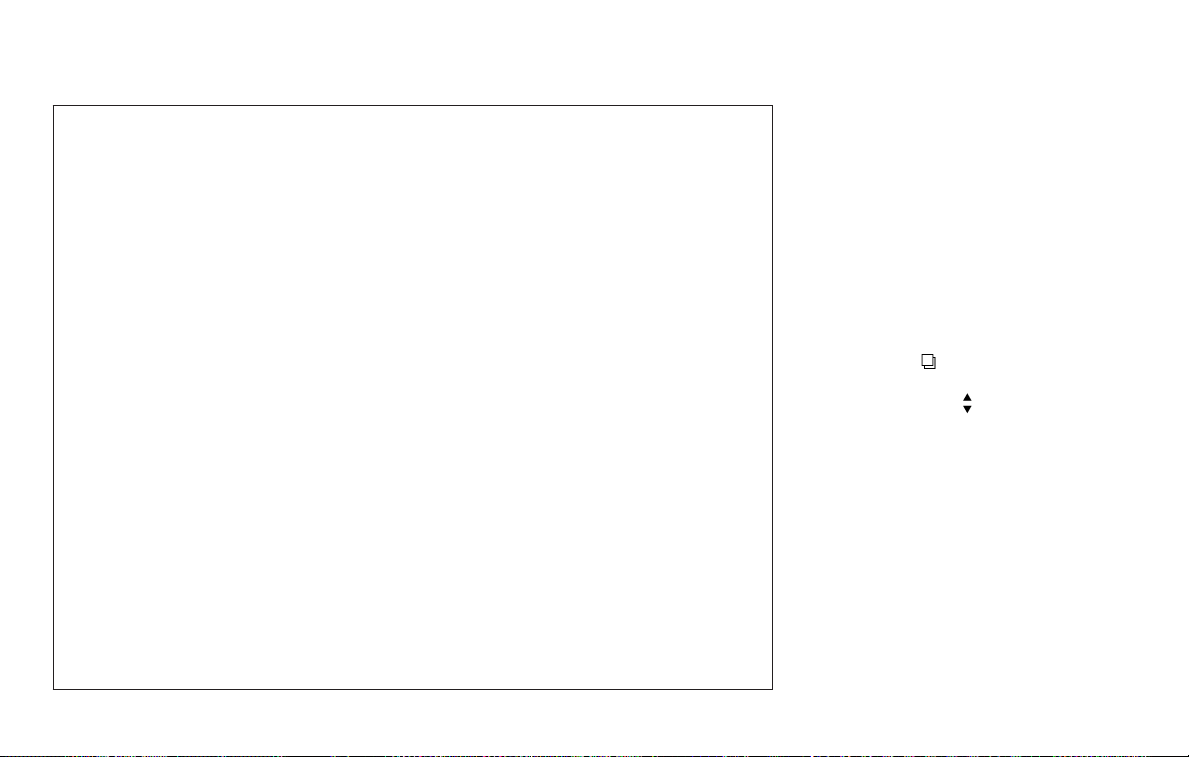
HOW TO ENABLE/DISABLE THE
RCTA SYSTEM
When the RCTA system is enabled in the
vehicle information display, the system can
be turned off by pushing the warning sys-
tems switch. For additional information, re-
fer to “Warning systems switch” in the “In-
struments and controls” section of this
manual.
Perform the following steps to enable or
disable the RCTA system.
1. Press the
button until “Settings”
displays in the vehicle information dis-
play. Use the
button to select
“Driver Assistance.” Then press the EN-
TER button.
2. Select “Driving Aids” and press the EN-
TER button.
3. Select “Blind Spot” and press the ENTER
button.
4. Use the ENTER button to turn the sys-
tem on or off.
When the RCTA system is turned on, the
BSW/RCTA indicator (white) in the vehicle
information display illuminates.
LSD2764
Starting and driving 5-35
Loading ...
Loading ...
Loading ...