Loading ...
Loading ...
Loading ...
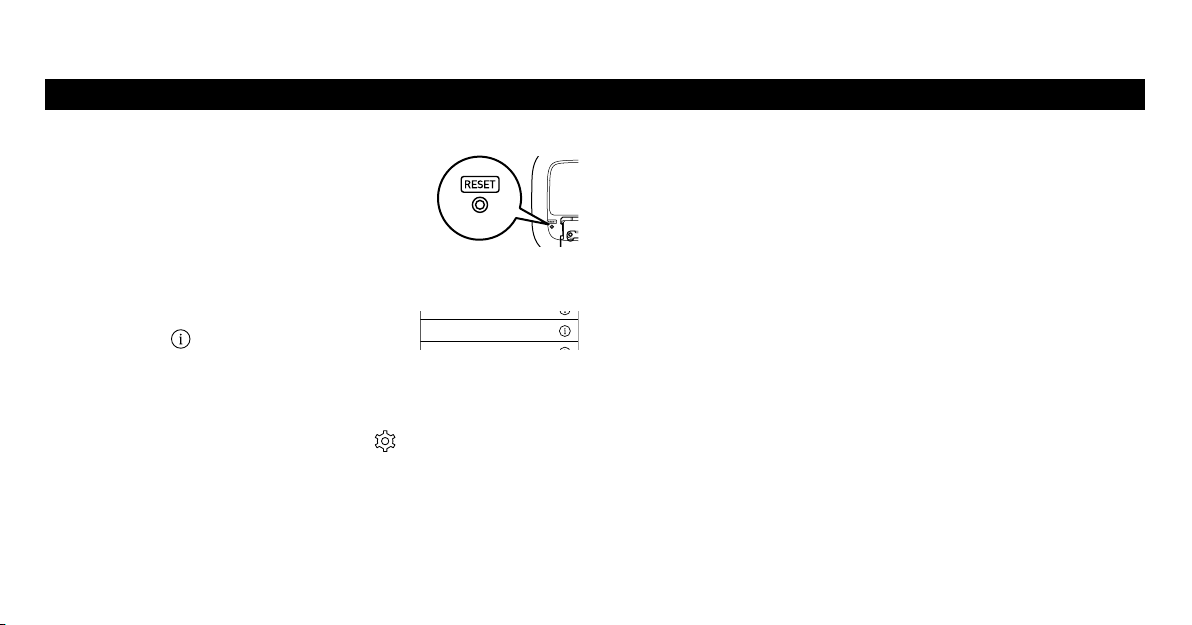
32
RESET THE DEVICE
To reset the device, follow the steps below:
1. Reset the Device
Press the reset button on the back of the device.
2. Reset the Bluetooth Information in Your Smartphone
2-1. Open “Settings” of your smartphone’s Operating System (OS)*.
2-2. Tap “Bluetooth” and find “PM601”,
then tap
.
2-3. Tap “Forget This Device”.
3. Reset the App Settings
3-1. Open the Omron TENS app and tap
to open the settings.
3-2. Tap “Forget All Devices”.
*This section explains the steps using iOS 10 as an example. If you’re
using an another OS, refer to your smartphone’s instructions.
Try step 1 if any of the following situations occur:
•There is no response when the device’s power button is pressed.
•You want to clear all the information stored in your device.
•You changed the smartphone to new one.
•You received another person’s device that was paired with his/her
smartphone.
Try step 1 and 2 if the following situation occurs:
•The Omron TENS app was uninstalled and installed again.
Try step 1, 2 and 3 if any of the following situations occur:
•The device was lent to someone and it was returned to you after
being used.
•The Omron TENS app is unresponsive even after it is reinstalled.
PM601 Connected
C
APPENDIX
Loading ...
Loading ...
Loading ...