Loading ...
Loading ...
Loading ...
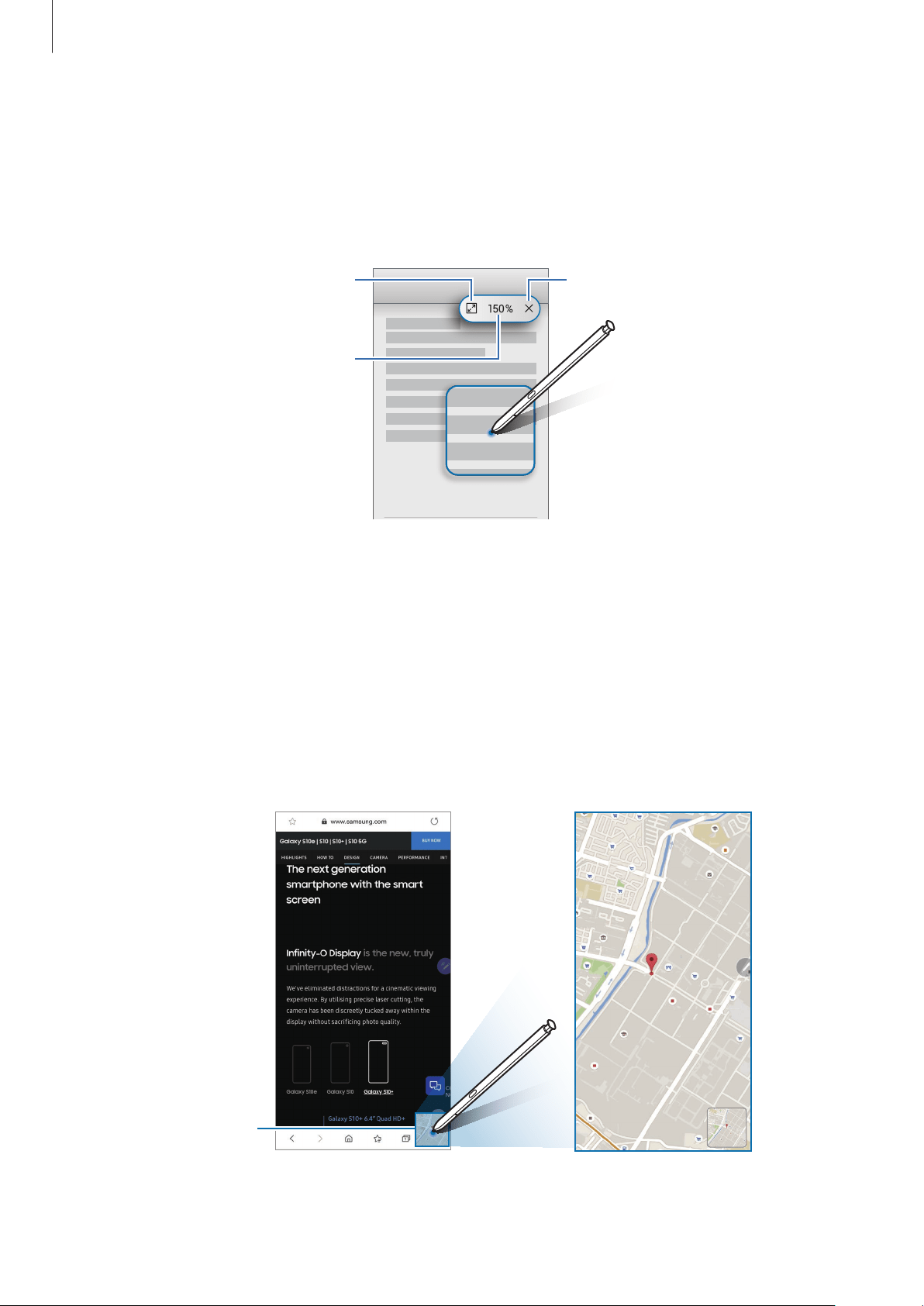
Apps and features
68
Magnify
Hover the S Pen over an area of the screen to enlarge it.
Open the Air command panel, tap
Magnify
, and hover the S Pen over the area you want to
enlarge.
Close the magnifier.
Change the magnification ratio.
Change the size of the magnifier.
Glance
Reduce an app to a thumbnail and hover the S Pen over the thumbnail to open the app in full
screen view.
For example, launch a map app, open the Air command panel, and then tap
Glance
. The app
will be reduced to a thumbnail at the bottom of the screen. While browsing webpages, hover
the S Pen over the thumbnail to open the map app on the full screen and quickly search for
places.
Thumbnail
Loading ...
Loading ...
Loading ...