Loading ...
Loading ...
Loading ...
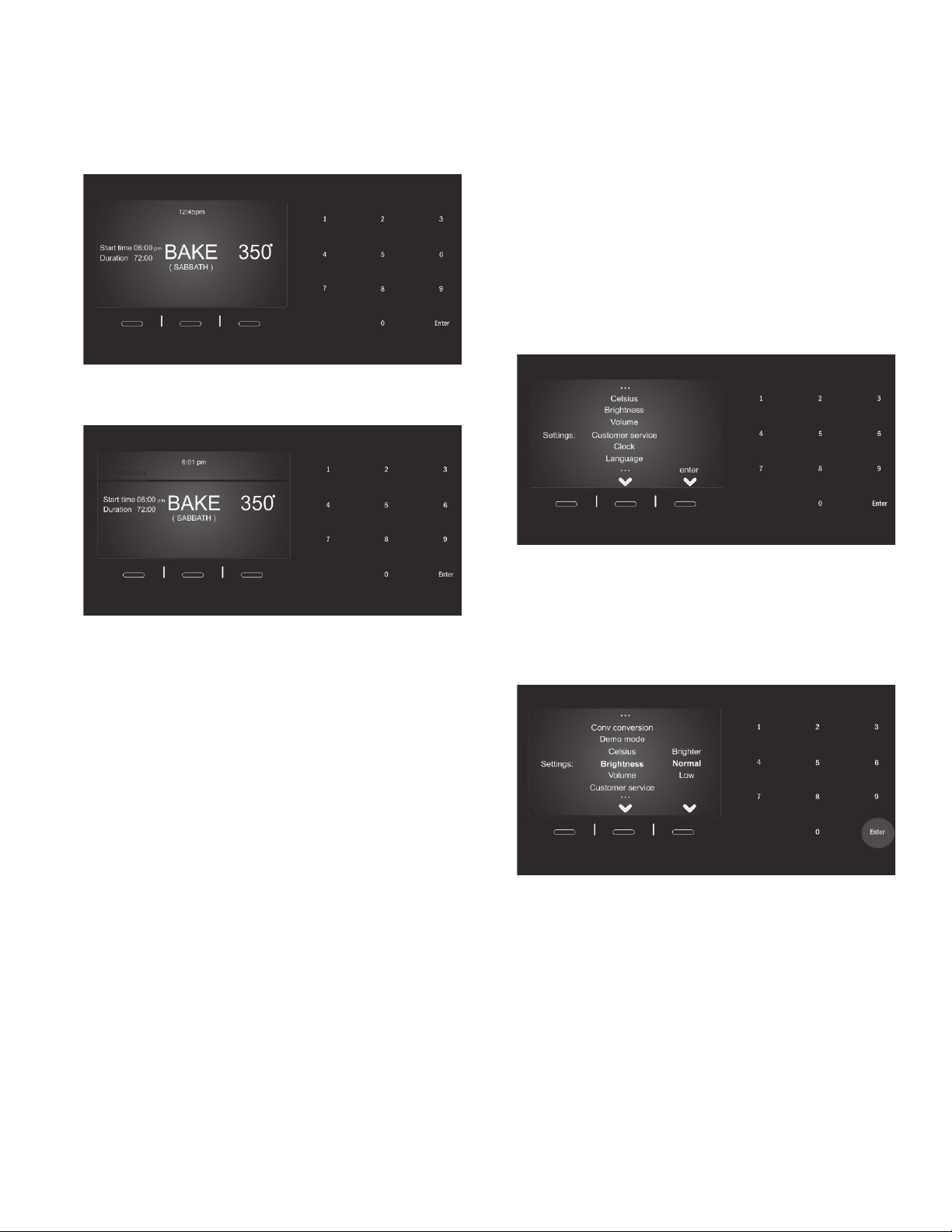
English 17
2. Enter the duration (amount of time that Sabbath Mode
is to run), shown on the display blinking in red,
indicating it can be changed. The start time is set to
6:00 pm. The start time for Sabbath Mode can be
delayed using the Bake mode soft key “Delay Cook”.
3. When the start time is reached Sabbath Mode begins,
the display shows the oven preheating in Sabbath
Mode.
Note:
• Double ovens are capable of running Sabbath Mode
on both the upper and the lower oven, individually or
both at the same time.
• The temperature in Sabbath Mode is 100° to 450° F.
• The Sabbath Mode timer can be set between 0:01 and
74 hours.
• A "Holiday Cook Time" option can be added to the
Sabbath cooking instructions by pressing the edit
Holiday soft key and entering the desired Holiday
information as prompted.
Panel Lock
Allows the user to disable all buttons on the control panel.
Panel Lock can only be enabled in standby mode (oven is
turned on, but no cooking mode or oven timer is running).
1. To enable Panel Lock, press and hold the Panel Lock
button for 3 seconds (in standby mode).
2. To disable Panel Lock, press and hold the Panel Lock
button for 3 seconds. The display returns to standby
mode.
Settings
The Settings menu is used to customize certain oven
settings.
The oven must be in Standby mode (no cooking mode or
oven timer running) in order to access the Settings menu.
To make changes to Settings Menu Items:
1. Press the Settings button.
2. The list of Settings items is displayed. Scroll through
the list using the center soft key. Each Settings item is
highlighted as it is selected.
3. To edit a Settings item, when it is highlighted, press the
left hand soft key labeled “enter”. For a description of
each item see the table following.
4. To change the value for the displayed setting press the
rightmost soft key to scroll through the list. With the
desired setting highlighted, press the Enter button on
the numeric keypad.
The new value is automatically accepted as the display
reverts from edit back to display mode.
To exit the Settings menu:
Press the Clear/Off button.
Loading ...
Loading ...
Loading ...