Loading ...
Loading ...
Loading ...
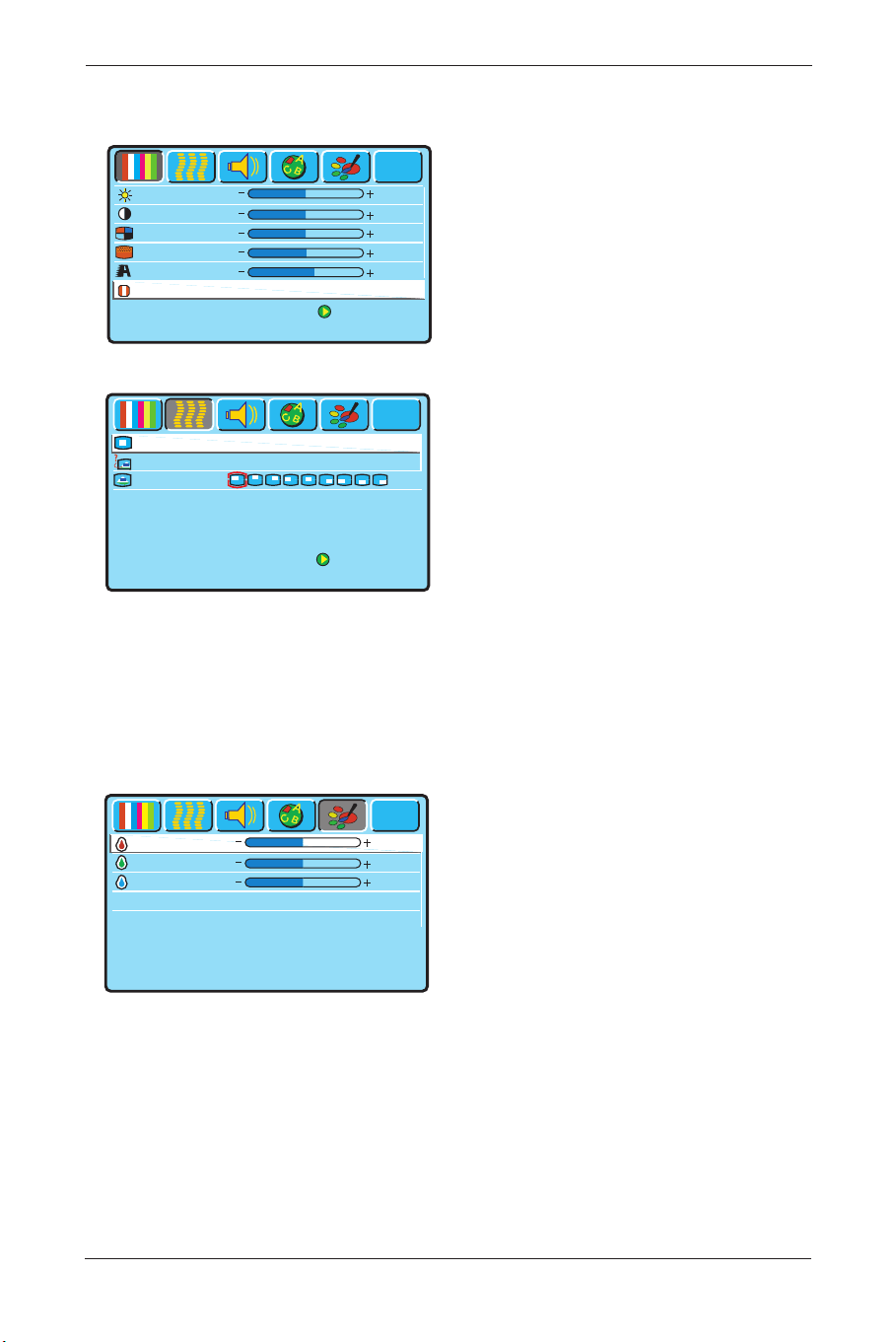
8.6 PIP Settings (PC only)
• If PIP is activated by pressing the π button
when the PIP Settings rule is selected in
the ‘PC Misc’ OSD page, next ‘Video
Display’ OSD appears, so you can adjust
the colors for the small Picture which will
be shown on the screen.
• After color adjustment in this Display
menu, press the MENU
π button on the
Remote control, so the ‘PIP Settings’ OSD
page will appear, see next picture.
• PIP Size
You can choose between three PIP sizes:
Small, Medium and Large.
Also the PIP function can be disabled by
selecting ‘Off’.
• PIP Source
Select the desired PIP input source.
• PIP Position
Select the desired picture position on the
screen.
Note:
The Video, S-Video or Composite
terminals must have an input signal
for this option).
8.7 User Color Temp (AV only)
• To access these options, select the option
‘User’ in the Color Temp function in the
Misc. page.You can adjust the brightness of
the Red, Green and Blue to suit your
personal preference.
31
User Manual BDS4621
Press [Menu] to Next Page
to Select
Brightness
Contrast
Saturation
Hue
Sharpness
Reset
50
50
51
51
58
?
Press [Menu] to Next Page
to Select
PIP Source
AV1 S-Video YCbCr
?
PIP Size
Off Small Medium Large
PIP Position
Press [Menu] to Next Page
Green
Blue
50
50
?
Red
50
BDS4621_EN.qxd 13-12-2004 10:38 Pagina 31
Loading ...
Loading ...
Loading ...