Loading ...
Loading ...
Loading ...
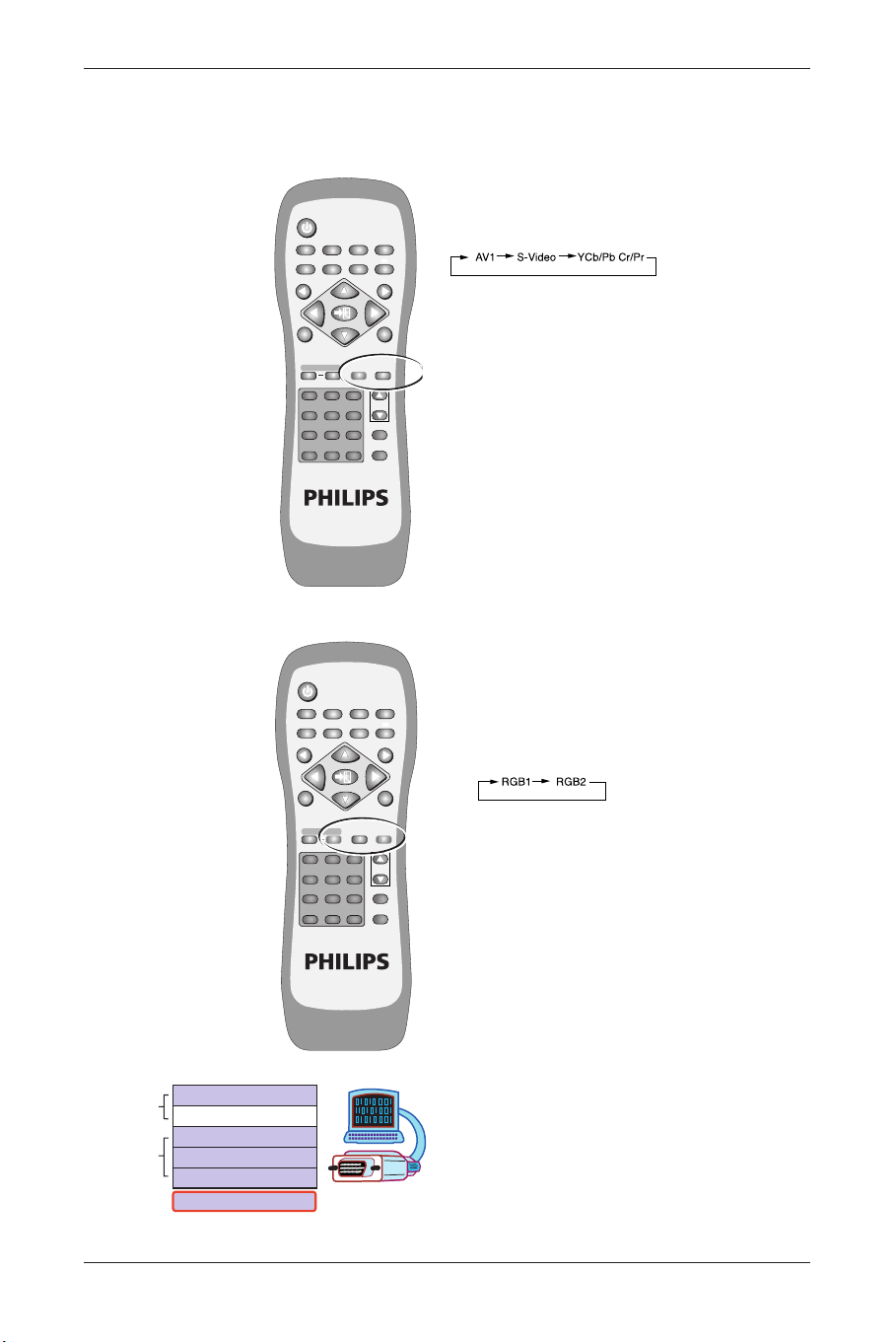
7.3 Selection of VIDEO Input
Mode
Press the ‘Video’ button repeatedly to select a
signal source from the Video module. The signal
sources are displayed in the following sequence:
7.4 Selection of PC Input Mode
Press the ‘PC’ button repeatedly to select a
signal source from the PC or enhanced PC
modules. The signal sources are displayed in the
following sequence:
• PC Module
Input Menu with modes
22
User Manual BDS4621
POWER
MENU
INPUTMTS
PC
WIDE PIP FREEZE AUTO
CH
VOL
VIDEO
EXIT
12
+
-
3
456
789
0
100
ZOOM
RETURN
FULL
WHITE
WOW MUTE DISPLAY
MENU
POWER
MENU
INPUTMTS
PC
WIDE PIP FREEZE AUTO
CH
VOL
VIDEO
EXIT
12
+
-
3
456
789
0
100
ZOOM
RETURN
FULL
WHITE
WOW MUTE DISPLAY
MENU
S-Video
Y Cb/Pb Cr/Pr
S-Video
AV 1
RGB 2 (DVI)
RGB 1 (D-sub)
V
ideo Mode
PC Mode
BDS4621_EN.qxd 13-12-2004 10:38 Pagina 22
Loading ...
Loading ...
Loading ...