Loading ...
Loading ...
Loading ...
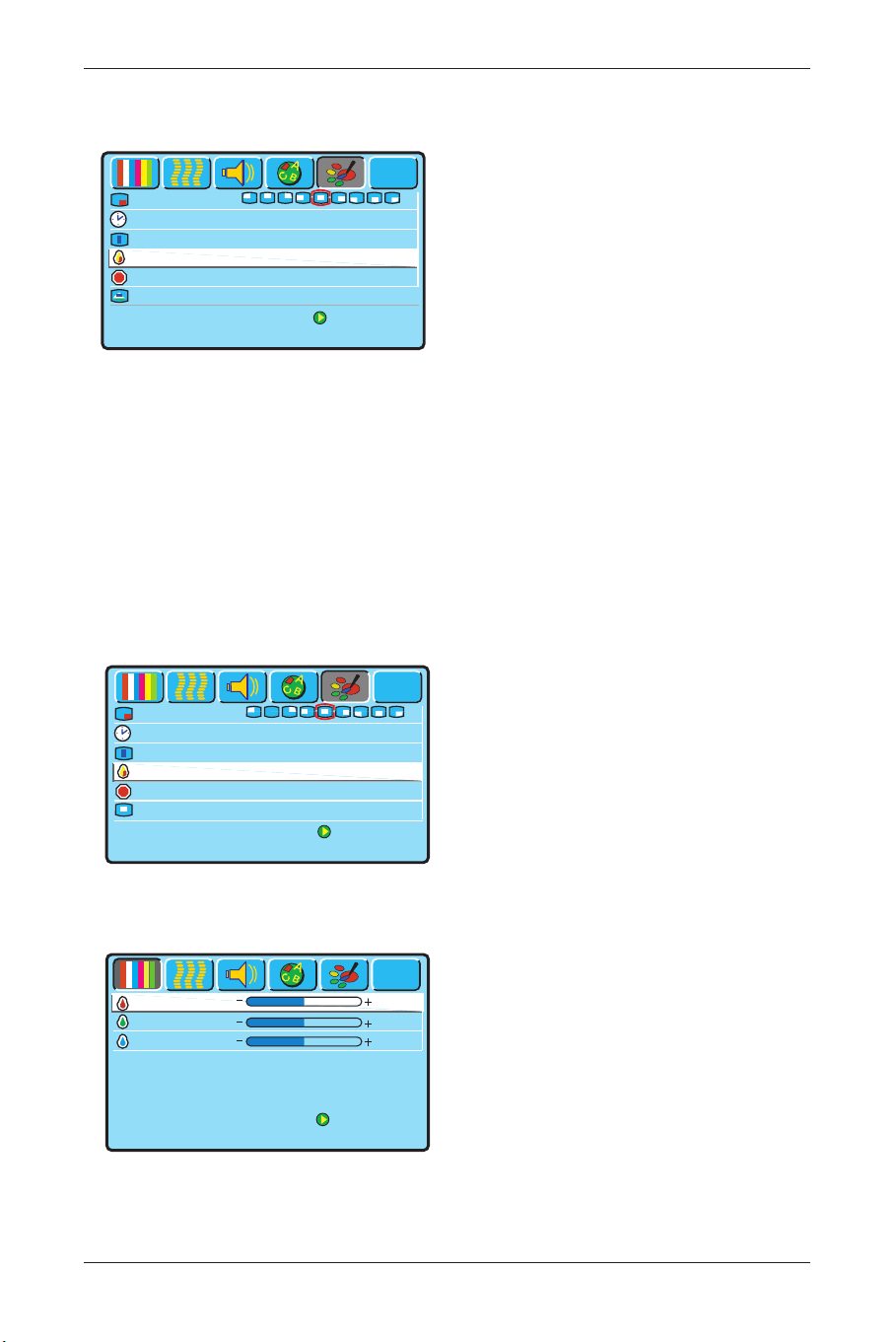
8.5 Misc. Page
PC Misc page
• OSD Position
By means of this option you can select the
location of the OSD menu on the screen.
• OSD Timeout
By means of this option you can adjust
length of time that the OSD shall remain
on screen.
• OSD Rotation
Use this option to rotate the OSD
through 90 degrees.
• Color Temp
This allows you to select the Color
Temperature you like.
Select User if you want to adjust the RGB
colors by yourself in the ‘Display’ OSD
page. (Switch to the ‘Display’ OSD page
for this action).
• Reset to Default
Use this option to return to the factory
settings for the ‘Misc’ OSD page.
• PIP Settings
This option can be accessed when the
display is switched in PC Mode.
(For PIP settings see next page).
VIDEO Misc page
• The OSD Position, OSD Timeout and
OSD rotation options are the same as
described above for the ‘PC Misc’ OSD
page.
• Your preferred screen color temperature
can be selected from the ‘Color Temp.’
option.You can choose from Warm,
Standard, Cool or User.
• By selecting ‘User’, you can adjust the
brightness of Red, Green and Blue
individually to suit your taste. (See next
piture.
RGB adjustment OSD page.
30
User Manual BDS4621
Press [Menu] to Next Page
to Select
OSD Position
OSD Timeout 15 Sec.
OSD Rotation
Standard Rotated
Color Temp.
Warm Standard Cool User
Reset to default 1 Sec.
Pip Settings
?
Press [Menu] to Next Page
to Select
OSD Timeout 15 Sec.
OSD Rotation
Standard Rotated
Reset to default 1 Sec.
?
OSD Position
User Color Temp
Color Temp. Warm Standard Cool User
Press [Menu] to Next Page
to Select
Green
Blue
50
50
?
Red
50
BDS4621_EN.qxd 13-12-2004 10:38 Pagina 30
Loading ...
Loading ...
Loading ...