Loading ...
Loading ...
Loading ...
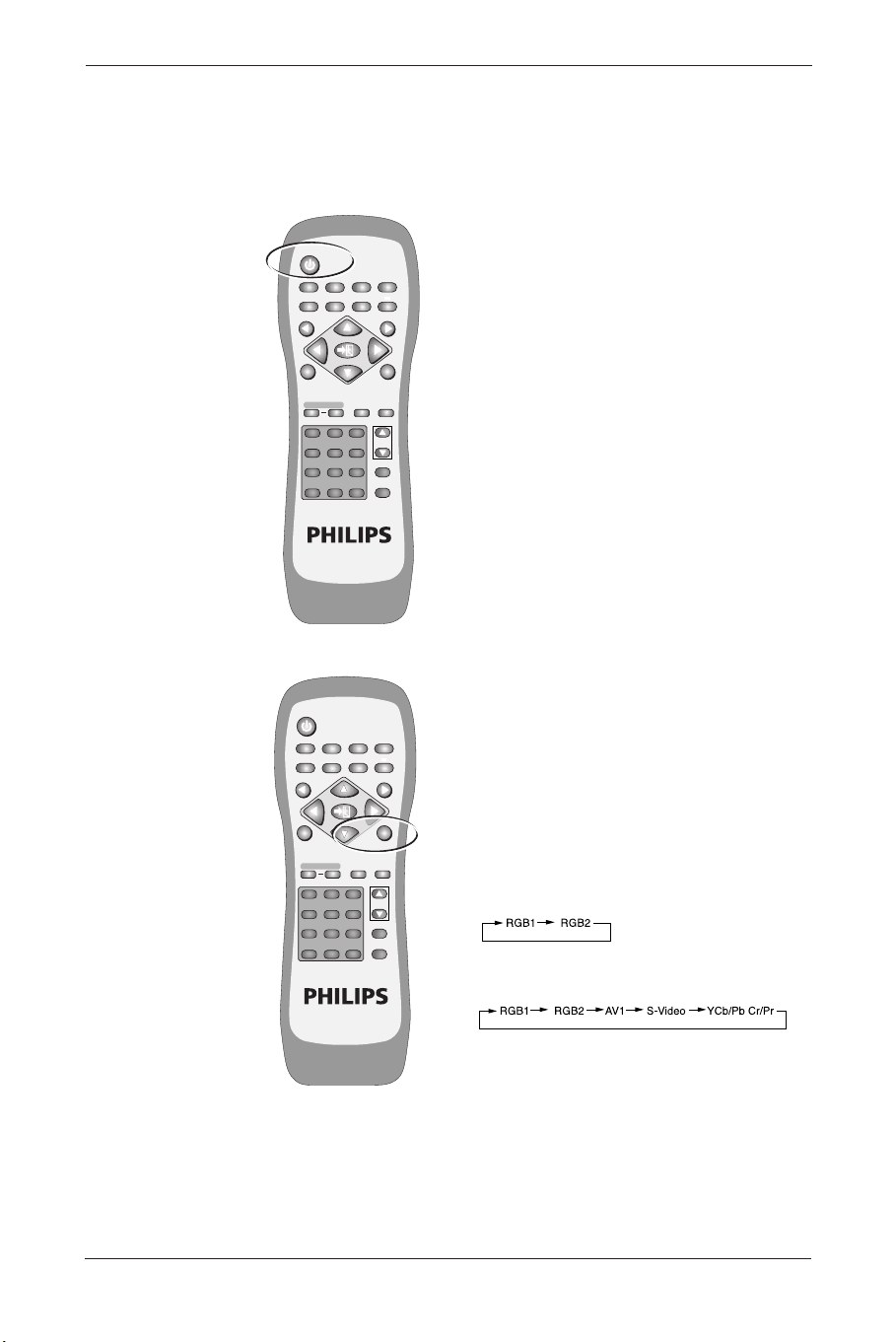
21
User Manual BDS4621
7. BASIC OPERATION
7.1 Power ON/OFF
Display standby mode
• Press the ‘POWER’ button to turn on the
Display.The power indicator changes from
red to green.
• Press the ‘POWER’ button again to return
the Display to standby mode.The power
indicator changes from green to red.
Note: The power indicator will flash for a
few seconds before changing color.
7.2 Selection of Input Mode
• Press the INPUT button. A menu of input
signal sources shall appear. Use the
▲ ▼
buttons to select the signal source you want
and press the
π button to confirm the
selection.
• You may also press the INPUT button
repeatedly until the signal source you want is
highlighted.The signal sources are displayed
in the following sequence (depending on the
module, the sequence might be different):
A. PC Module
B. PC Module + Video Module
POWER
MENU
INPUTMTS
PC
WIDE PIP FREEZE AUTO
CH
VOL
VIDEO
EXIT
12
+
-
3
456
789
0
100
ZOOM
RETURN
FULL
WHITE
WOW MUTE DISPLAY
MENU
POWER
MENU
INPUTMTS
PC
WIDE PIP FREEZE AUTO
CH
VOL
VIDEO
EXIT
12
+
-
3
456
789
0
100
ZOOM
RETURN
FULL
WHITE
WOW MUTE DISPLAY
MENU
BDS4621_EN.qxd 13-12-2004 10:38 Pagina 21
Loading ...
Loading ...
Loading ...