Loading ...
Loading ...
Loading ...
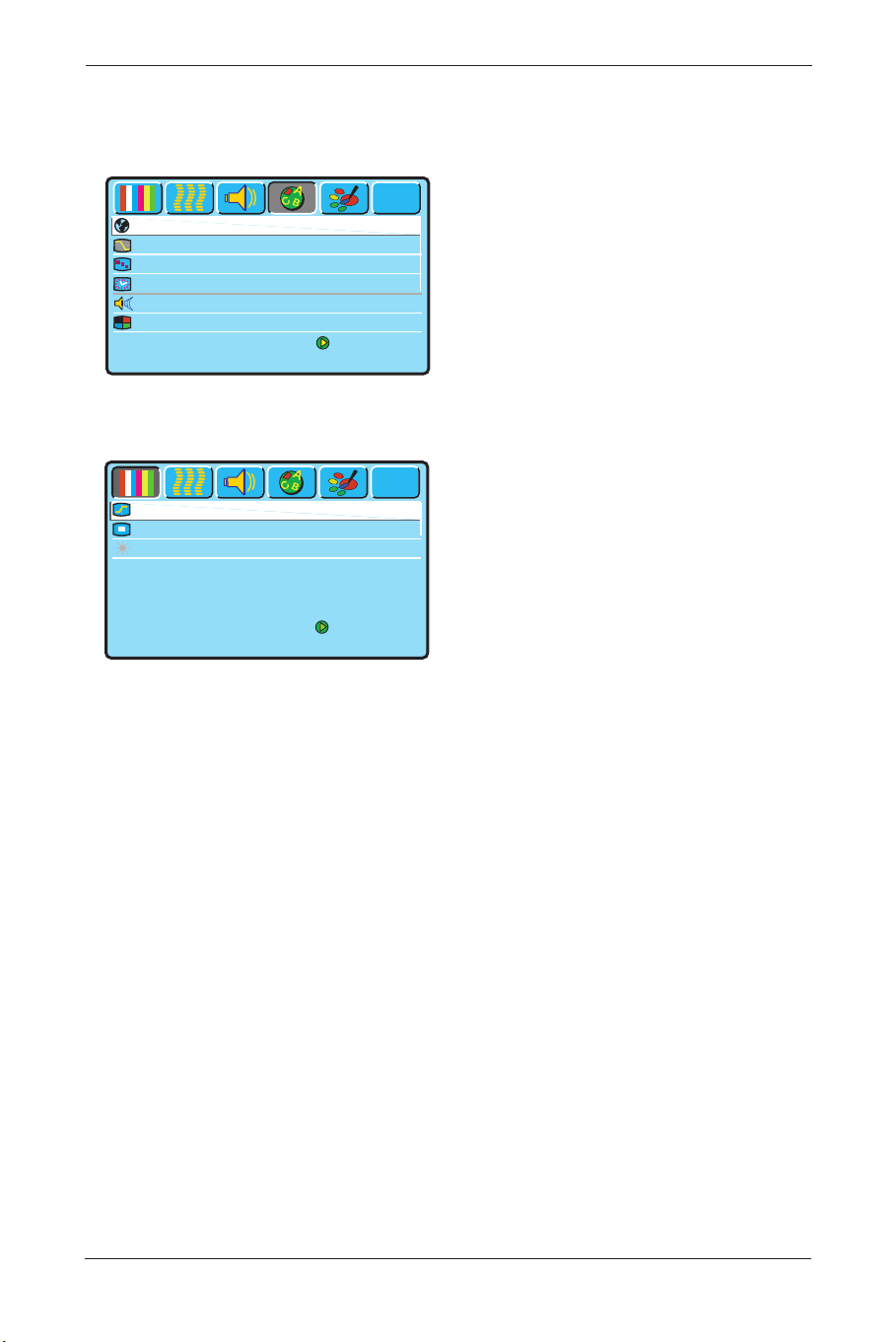
29
User Manual BDS4621
8.4 Language and Screen Saver
Page
PC and Video Language and Screen
Saver Page
• Language
You can select the languages provided by
OSD from this option.
• Image Reverse or Image Move
When a still image is being displayed on
the screen for a long period of time, use
this features to prevent screen burn in and
protect your screen.
• Move Time
The ‘Move Time’ function allows you to
adjust the length of time between the
stages of the ‘Image Move’ feature.
• Advanced Mode
When the Advanced mode is selected,
press the π button, a new page will appear.
In this page the Gamma value can be
selected, as well as the Color Space.
Note: The function PC User will only be
active if the display is switched in
‘PC Mode’.
Press [Menu] to Next Page
to Select
Language English
Image reverse Enable Disable
Image Move Off Mode1 Mode2
Move Time 1 Sec.
?
WOW Enable Disable
Advanced Mode
Press [Menu] to Next Page
to Select
Color space NTSC PDP EBU
PC User Data Movie
?
Gamma 2.2 2.4 2.6 2.8
BDS4621_EN.qxd 13-12-2004 10:38 Pagina 29
Loading ...
Loading ...
Loading ...