Loading ...
Loading ...
Loading ...
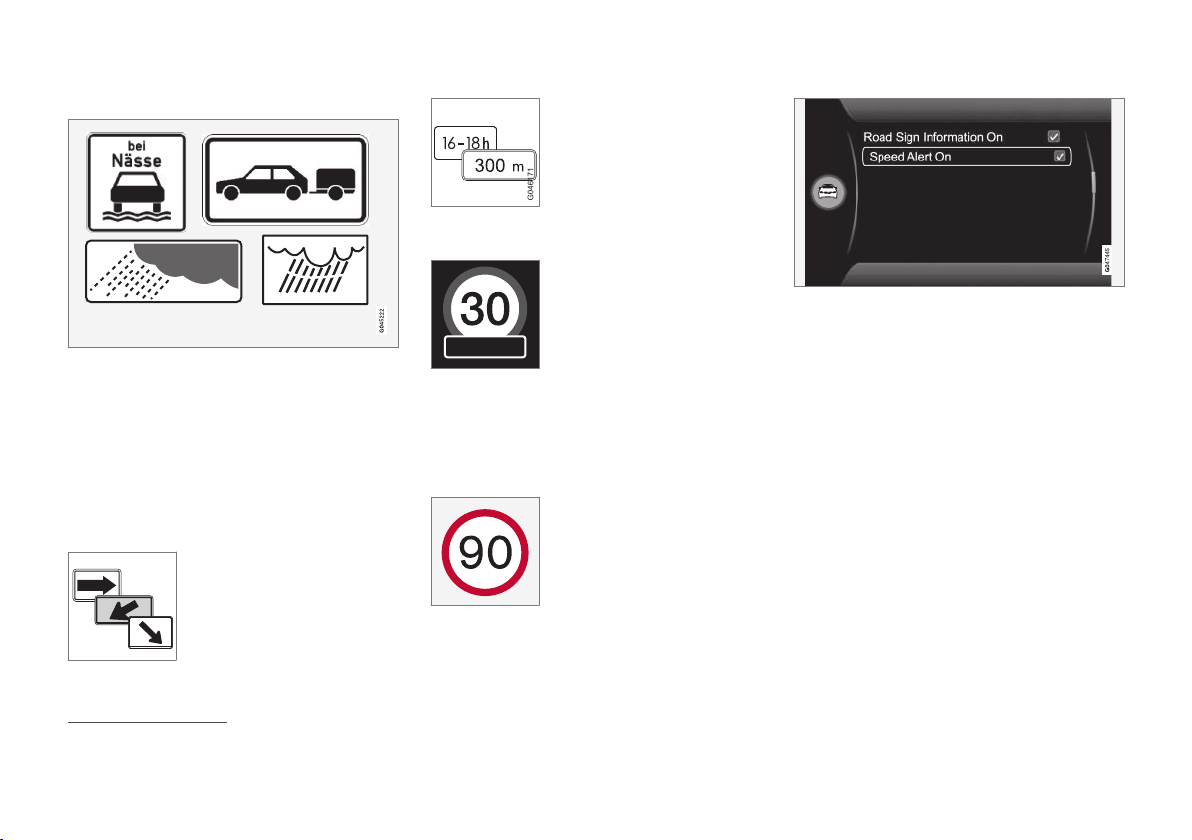
||
DRIVER SUPPORT
* Option/accessory.
240
Additional signs
Examples of additional signs
26
.
Sometimes different speed limits are signposted
for the same road - an additional sign then indi-
cates the circumstances under which the differ-
ent speeds apply. The road section may be par-
ticularly susceptible to accidents in rain and/or
fog, for example.
An additional sign relating to rain is displayed
only if the windscreen wipers are in use.
The speed applicable on an exit
is indicated in certain markets
by means of an additional sign
containing an arrow.
Speed signs linked to this type
of additional sign are displayed
only if the driver is using the direction indicator.
Some speeds are applicable
only after e.g. a specific dis-
tance or at a certain time of
day. The driver's attention is
drawn to the situation by
means of a symbol for an addi-
tional sign under the symbol
showing speed.
A symbol for additional sign in
the form of an empty frame
under the combined instrument
panel's speed symbol
26
means
that RSI has detected an addi-
tional sign with supplementary
information for the current
speed limit.
Speed Alert On/Off
The Speed Limit Warning subfunction for RSI
is selectable - the driver can select On or Off.
The speed warning is given in
the form of the combined
instrument panel's symbol
26
for
maximum permitted speed
temporarily flashing when the
speed is exceeded by 5 km/h
(5 mph) or more.
Activate Speed alert as follows:
1. Search and locate the function in the menu
system MY CAR, see MY CAR (p. 109).
2.
Highlight
Speed alert by pressing the OK/
MENU button once and go back out with
EXIT.
Related information
•
Road Sign Information (RSI)* (p. 237)
•
Road Sign Information (RSI)* - limitations
(p. 241)
•
MY CAR (p. 109)
26
Road signs are market-dependent - the illustrations in these instructions only show examples.
Loading ...
Loading ...
Loading ...