Loading ...
Loading ...
Loading ...
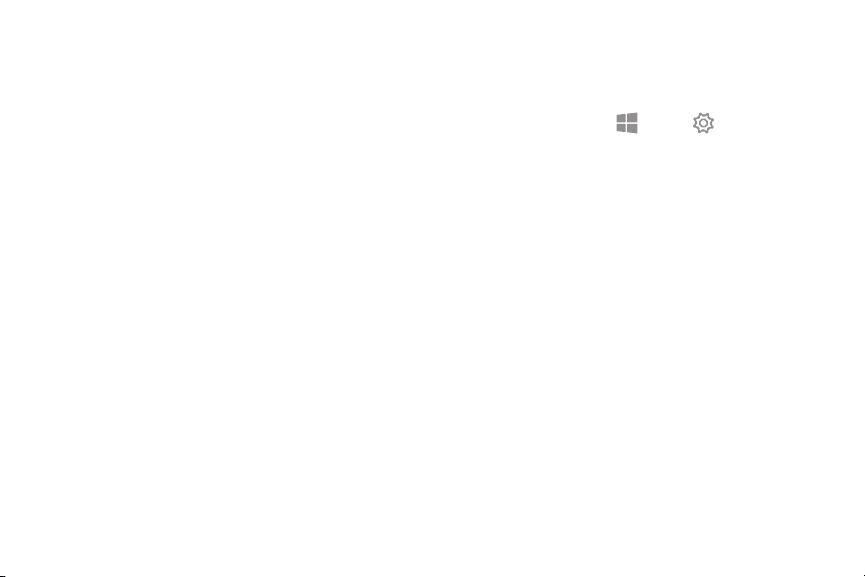
••
••
48
l Airplane mode: Activate or deactivate Airplane
mode. This disables all wireless functions on
your device. You can use only non-network
services.
l Mobile hotspot: Configure your device to be
used as a mobile hotspot to share your mobile
data connection with other devices.
l Data usage: Keep track of your data usage
amount.
l Proxy: Configure the proxy settings.
Display
Change the display settings, such as a wallpaper,
color, and theme.
u
On the taskbar, tap Start > Settings >
Personalization, and tap an option:
l Background: Change the wallpaper and
related settings.
l Colors: Change the colors of the taskbar, items
on the Start menu, and more.
l Lock screen: Change the locked screen
wallpaper and select items to show on the
locked screen.
l Themes: Select a theme to apply and change
related settings.
l Fonts: Change the system font.
Settings
Loading ...
Loading ...
Loading ...