Loading ...
Loading ...
Loading ...
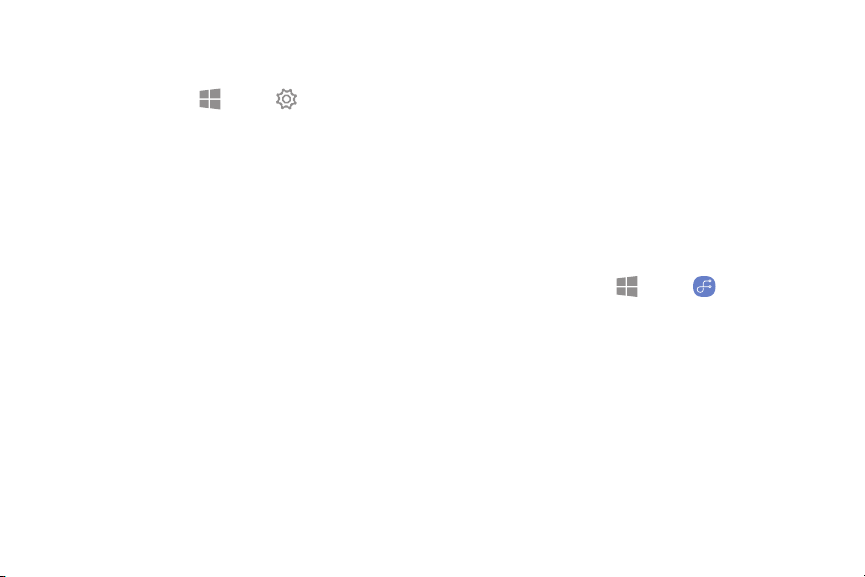
••
••
•
•
••
41
App Settings
Configure app settings.
u
On the taskbar, tap Start > Settings > Apps,
and tap an option:
l Apps & features: Configure app features.
l Default apps: Select default apps.
l Offline maps: Download maps and configure
them for offline use.
l Apps for websites: Associate apps with
websites.
l Video playback:Change the video settings for
apps that use the video playback platform.
l Startup: Configure apps to open upon starting
the device.
Samsung Flow
You can use a smartphone equipped with a
fingerprint scanner to unlock and sign in your tablet.
After you sign in, you can read and reply to messages
and notifications from your phone on your tablet.
You must download Samsung Flow on to your
smartphone from either Galaxy Apps or the
Google Play store.
To access Samsung Flow:
u
On the taskbar, tap Start > Samsung Flow.
Apps
Loading ...
Loading ...
Loading ...