Loading ...
Loading ...
Loading ...
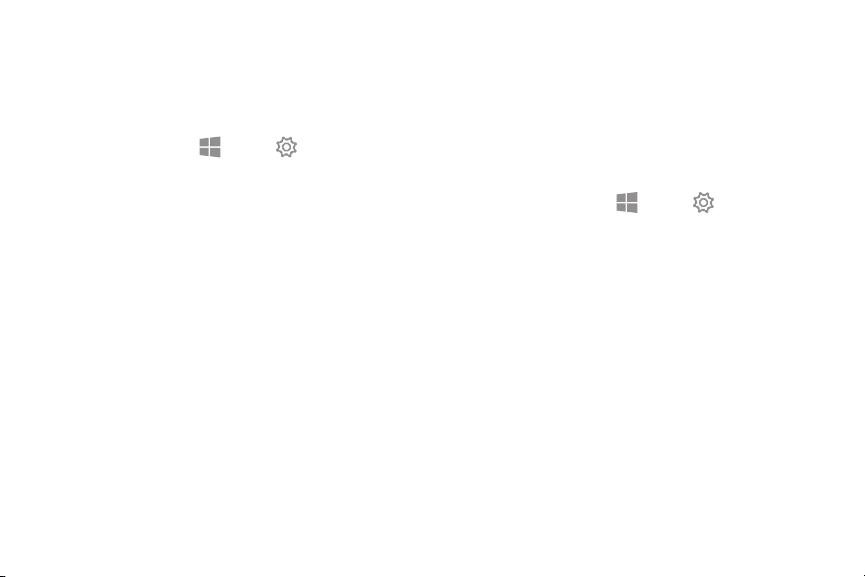
••
••
••
•
•
46
Access Settings
Customize settings for functions and apps. You can
make your device more personalized by configuring
various setting options.
u
On the taskbar, tap Start > Settings.
l To search for settings by entering keywords,
tap the Find a setting field at the top of the
screen.
Connections
Manage connections between your device and a
variety of networks and other devices.
Devices
Change settings related to your connected devices.
u
On the taskbar, tap Start > Settings >
Devices, and tap an option:
l Bluetooth & other devices: Activate or
deactivate the Bluetooth feature. You can
search for other Bluetooth devices and pair
with them.
l Printers & scanners: Change setting to connect
printers and scanners.
l Mouse: Change the mouse settings.
Settings
Loading ...
Loading ...
Loading ...