Loading ...
Loading ...
Loading ...
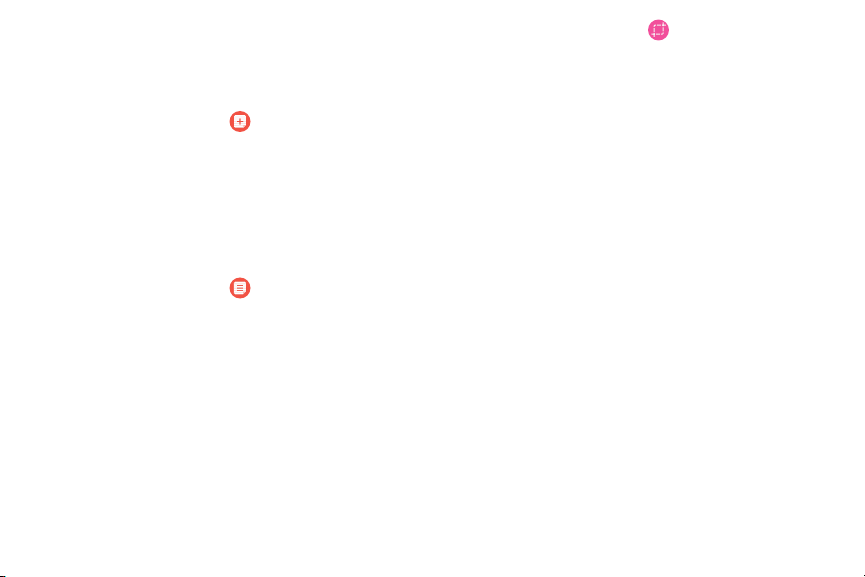
0
E)
3
5
Create Note
Create and edit notes using Samsung Notes.
To quickly create a note:
u
From Air command, tap Create note.
For more information, see Samsung Notes on
page 42.
View all notes
View and edit notes using Samsung Notes.
u
From Air command, tap View all notes.
For more information, see Samsung Notes on
page 42.
Smart Select
The Smart select feature provides a capture tool to
select content on a screen.
1.
From Air command, tap
Smart select.
2. Tap a shape at the top of the screen, and select
content. The following options appear:
• Pen: Draw on the captured screen using the
S Pen.
• Calligraphy: Draw or write using a calligraphy
style pen.
• Highlighter: Highlight text.
• Eraser: Erase the writing or drawing on the
screen shot.
• Undo: Undo the last action.
• Redo: Redo the last action that was undone.
• Extract text: Identify and extract text from the
selected content.
• Crop: Trim the selection.
Getting started
Loading ...
Loading ...
Loading ...