Loading ...
Loading ...
Loading ...
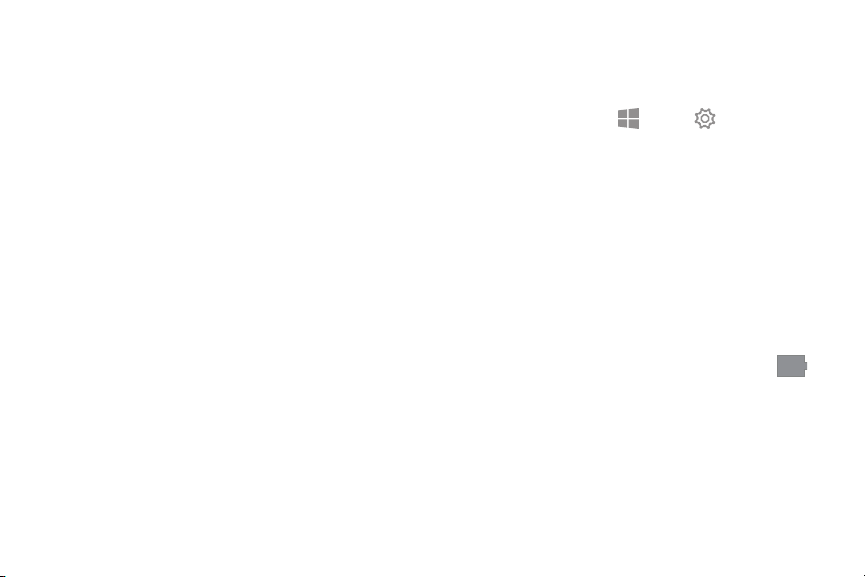
••
••
@
•
1
1
3. U
nplug the charging head from the outlet and
remove the USB cable from the device when
charging is complete.
While charging, the device and the charger may
become hot and stop charging. This usually does not
affect the device’s lifespan or performance and is in
the device’s normal range of operation.
Disconnect the charger from the device and wait for
the device to cool down. For more information, visit
samsung.com/us/support/answer/ANS00076952.
Battery Saver
Save the battery power by limiting the device’s
functions.
1.
On the taskbar, tap
Start > Settings >
System > Battery.
2. Tap the checkmark next to Turn battery saver on
automatically if my battery falls below to
activate it.
3. Drag the slider to the desired remaining battery
percentage.
For a quick check of your battery level, view the
battery charge indicator located in the bottom right
corner of your device’s display. A solid color (
)
indicates a full charge.
Getting started
Loading ...
Loading ...
Loading ...