Documents: Go to download!
User Manual
- User Manual - (English, French)
- Certificate Of Analysis - (English)
Instruction Manual Thermometer
Before first use
- Insert or Replace Battery: Insert one AAA battery with correct polarity (+) and (-) as indicated.
- Do not immerse product in water.
- The humidity and temperature monitor is now ready to use.
Care of your Humidity/Temeprature monitor
- Do not leave exposed to extreme high or low temperatures since this may cause damage to electronic parts and plastics.
- Remove battery if planning to store for more than four months.
Specifications
- Temperature range: -58°F ~ 158°F(-50°C ~ 70°C).
- Humidity range: 10% ~ 99%.
- Comfort display: DRY, COMFORT, WET.
- Temperature display unit: °C °F selectable
- Temperature Resolution: 0.1 °C/°F.
- Humidity Resolution: 1%.
- Refresh rate: 10 seconds.
- Power supply: 1 X AAA 1.5V.
General Warning
DANGER!
- This device contains electronic components which operate via a power source (power supply and/or batteries). Do not let children use the device while unattended. Only use the device as described in the manual, otherwise you run the risk of an electric shock
- Children should only use the device under adult supervision. Keep packaging material, like plastic bags and rubber bands, out of the reach of children,as they pose a choking hazard.
- Keep batteries out of the reach of children. Make sure you insert the batteries correctly. Empty or damaged batteries could cause burns if they come into contact with the skin. If necessary, wear adequate gloves for protection.
DANGER! Do not expose the device to high temperatures. Use only the recommended batteries. Do not shortcircuit the device or batteries, or throw them into a fi re. Excessive heat or improper handling could trigger a short-circuit, a fi re or an explosion!
NOTE!
- Do not disassemble the device. In the event of a defect, please contact your dealer. The dealer will contact the Service Centre and can send the device in to be repaired, if necessary.
- Use only the recommended batteries. Always replace weak or empty batteries with a new, complete set of batteries at full capacity. Do not use batteries from different brands or with different capacities.The batteries should be removed from the unit if it has not been used for a long time.
Notes on cleaning
Separate the device from the power supply or remove the batteries before cleaning. Only use a dry cloth to clean the exterior of the device. Do not use any cleaning fluid to avoid damaging the electronics.
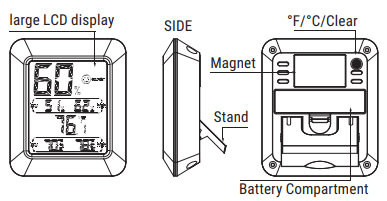
- Display: Displays the current humidity and tem- perature, and record maximum and minimum humidity/temperature.
- °C/°F/Clear Button: Press once to change the temperature display to either °C or °F. Press and hold for 2 seconds to clear the record maximum and minimum humidity/temperature readings.
- Battery Compartment: Holds one 1 AAA battery to power the unit
- Comfort Level: 3 icons: DRY, COMFORT, WET.
- If humidity is below 30%: Dry.
- If humidity is between 30% to 60% AND temperature is between 68°F ~ 79°F(20°C ~26°C): Comfort.
- If humidity is above 60%: Wet.
- Elsewise: No icon.
- Totally wireless tabletop and magnetmountable design.
Q&A
1. Any way to calibrate temperature?
- Calibrate means that you adjust your measuring tool (e.g. thermometer, hygrometer, speedometer, etc.) to give a known value when it's measuring (detecting) that value; you usually do this by adjusting a screw or other mechanism that results in the unit showing a 'reading', or measurement, of that known value on its display or output. This unit does NOT have any calibration adjustment.
2. What do the low and high represent...is it for the last 24 hours?
- It's the high and low since the last time you reset. There's a reset button on the back.
3. Can i reset the comfort range? 79 degrees f is much too high to be comfortable imo
- Actually the temp does have a bearing on the comfort indicator as amorina states. It will need to be a minimum of 20 degrees and between 50 and 70% humidity to indicate as comfortable. I agree with you that this is a little high and perhaps 18 would be ok. Other sources state that 40% humidity is ideal so who knows!
4. Will this malfunction in high humidity? i want to use this in a brazilian rainbow boa terrarium and condensation is typical.
- The location I am monitoring typically runs about 75 - 85%. The other day, I discovered a water leak when I put the monitor in a new location. A couple of hours later, it was in a puddle with water drops all over it. Today it seems to be working just as it always has. So, I would say it seems to work well in high humidity.
5. Are these sturdy, good quality?
- The magnet is great. It is solid. I dropped one from about 3 feet on a concrete floor, it survived without damage. I don't know the accuracy, but it was close enough to the AC thermostat readings in several rooms. It is a good thermometer. The high and low records are a plus.
6. Would this product be good to use for hermit crabs?
- If you are trying to determine the actual humidity, then I would say NO. It does not give a humidity reading, but just a smile face for good, a frown for bad, etc. The temperature reading is usually 4 to 5 degrees less than it should be, also. I would go with something more accurate.
7. Does the humidity indicator (face image) should stay on contantly?
- Yes, the face stays on continuously but is not illuminated in the dark.
8. Does it need WiFi?
- No WiFi. Stand alone unit.
9. What is the ok high/low temperature set at?
- The High and Low only report as the "Highest" high & "Lowest" low temp and humidity measured since the last reset. You are not able to set High and Low parameters
10. Would this product be good for an indoor grow room?
- If you are planning on a high humidity grow room (like a humid/ wet greenhouse) I would suggest the "ThermoPro TP-60 Indoor Outdoor Temperature and Humidity Monitor" for a few dollars more. Put the outdoor sensor in the grow room and locate the monitor in a less humid room. Why? The indoor unit does not have a weather sealed battery compartment which may corrode the battery terminals under prolonged high humidity. However, if your grow room is like a basement with grow lights, this unit should work fine.
11. Is there a feature to set notification (may be beep) if we set humidity level ? for example, notify when humidity is above 50% ?
- There are no features at all on this model. It’s either on or off, and if you read around in here, the hygrometer only works on some of them. It certainly didn’t work on mine.
12. Can you use rechargable batteries in this? I recently bought a timer that won't turn on with rechargable batteries so I thought I should check.
- Rechargeable batteries put out 1.2 volts, regular batteries, 1.5 volts , could cause performance problems.....
See other models: FBA_TP03A

