Loading ...
Loading ...
Loading ...
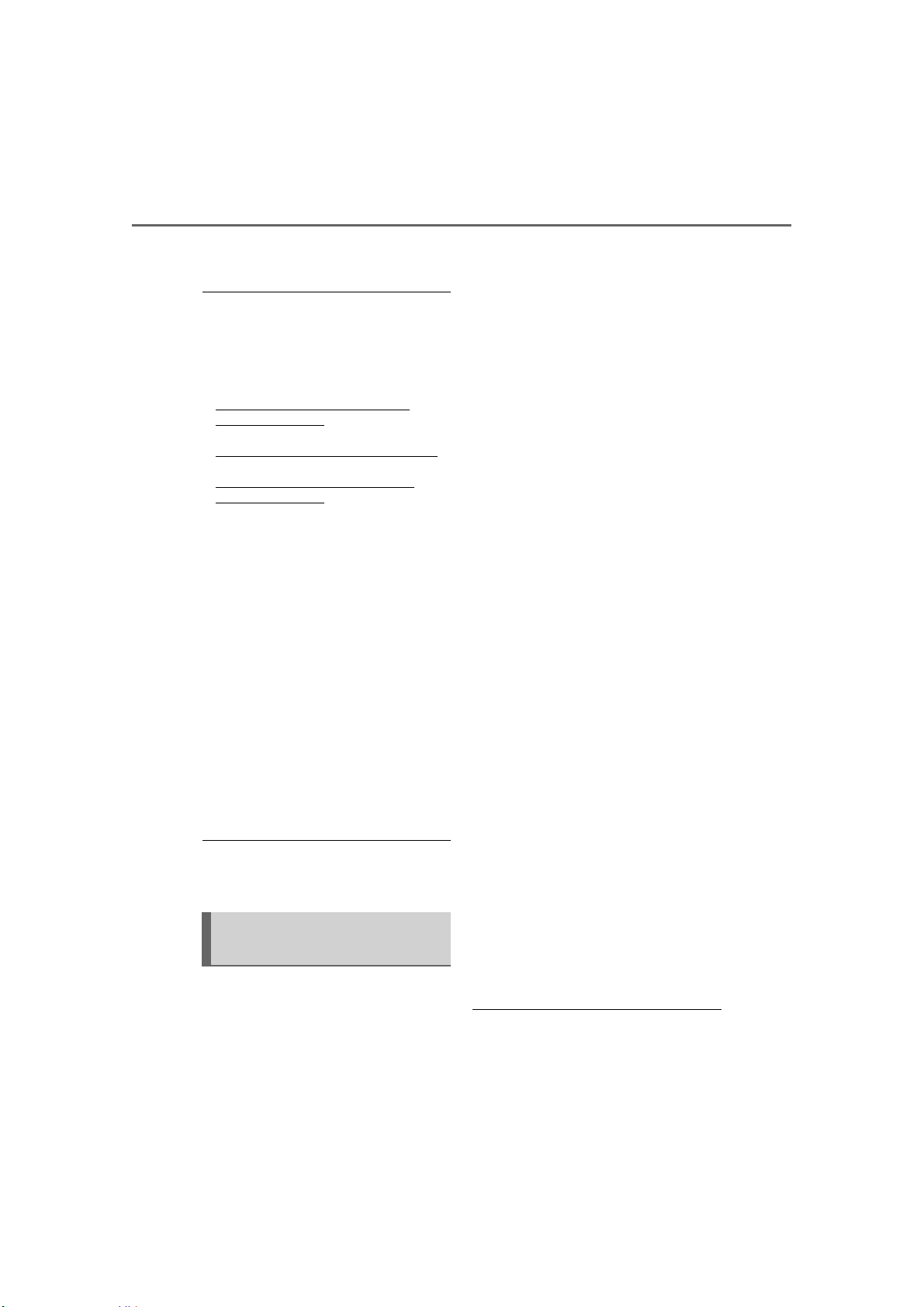
376
5-16. Connected Services Overview
COROLLA H/B_U
the United States Virgin
Islands.
● Data usage fees may apply while
using Toyota apps function. Con-
firm data usage fees before using
this function.
● For details regarding operation of
the Toyota apps, refer to
https://www.toyota.com/con-
nected-services
in the United States,
https://www.toyota.ca/connected
in Canada, and
http://www.toyotapr.com/con-
nected-services
in Puerto Rico.
● These functions are not made
available in some countries or
areas. Availability of functions of
the Toyota apps is dependent on
network reception level.
■ Initializing personal data
The personal data used in appli-
cations can be reset. (P.293)
The following personal data
can be deleted and returned
to their default settings:
• Downloaded contents
• Radio stations that were listened
to
● Once initialized, the data and set-
tings will be erased. Pay much
attention when initializing the data.
■ Settings required to use
Toyota mobile application
Perform the settings in the fol-
lowing order.
1 Download the Toyota mobile
application to your smart
phone or the system.
2 Register the smart phone
with the system.
In order to use Toyota mobile appli-
cation, the following must first be
performed:
Download the Toyota mobile
application onto your smart
phone or the system, and
login to the application.
(P.376)
Register the smart phone, on
which the Toyota mobile appli-
cation was installed, with the
system. (P.376)
Register a Bluetooth
®
phone
with the hands-free system.
(P.376)
■ Registering the Toyota
mobile application applica-
tion
Registration is optional.
1 Download the Toyota mobile
application to your smart
phone or the system.
2 Run the Toyota mobile appli-
cation on your smart phone
or the system.
3 Enter the information
required into the Toyota
mobile application. Login to
the application.
● Applications can only be used
when the Toyota mobile applica-
tion has been downloaded to your
smart phone or the system, and
Preparation before using
Toyota mobile application
Loading ...
Loading ...
Loading ...