Loading ...
Loading ...
Loading ...
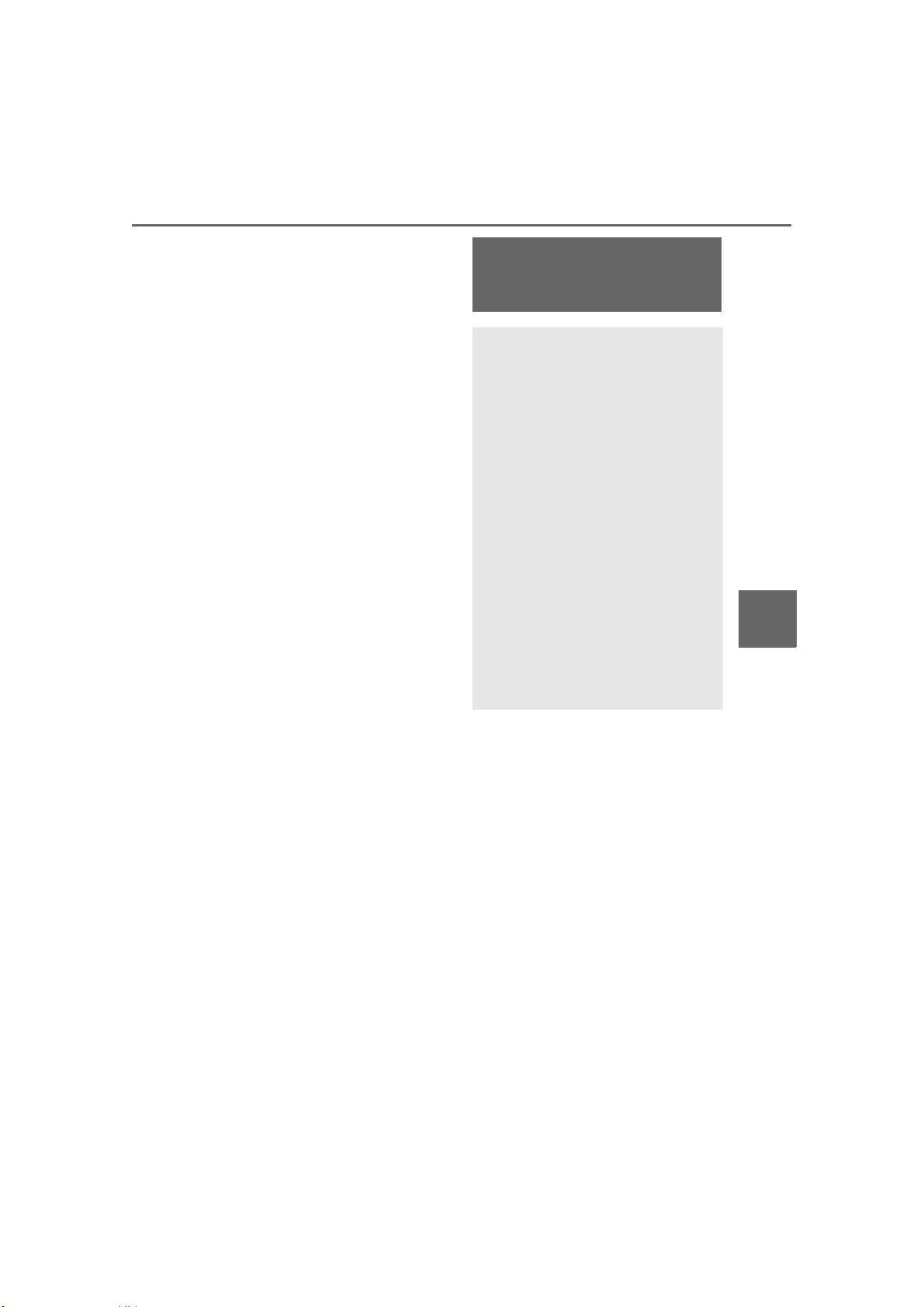
265
5-2. Basic information before operation
COROLLA H/B_U
5
Audio
only: Select “<” or “>” to select
the desired display.
• “Contrast”
“+”: Select to strengthen the con-
trast of the screen.
“-”: Select to weaken the contrast of
the screen.
• “Brightness”
“+”: Select to brighten the screen.
“-”: Select to darken the screen.
Linking multi-informa-
tion display and the
system
The following functions of
the system are linked with
the multi-information dis-
play in the instrument clus-
ter:
Audio
Phone
*
etc.
These functions can be
operated using multi-infor-
mation display control
switches on the steering
wheel. (P.83)
*
: When an Apple CarPlay con-
nection is established, this
function will be unavailable.
Loading ...
Loading ...
Loading ...