Loading ...
Loading ...
Loading ...
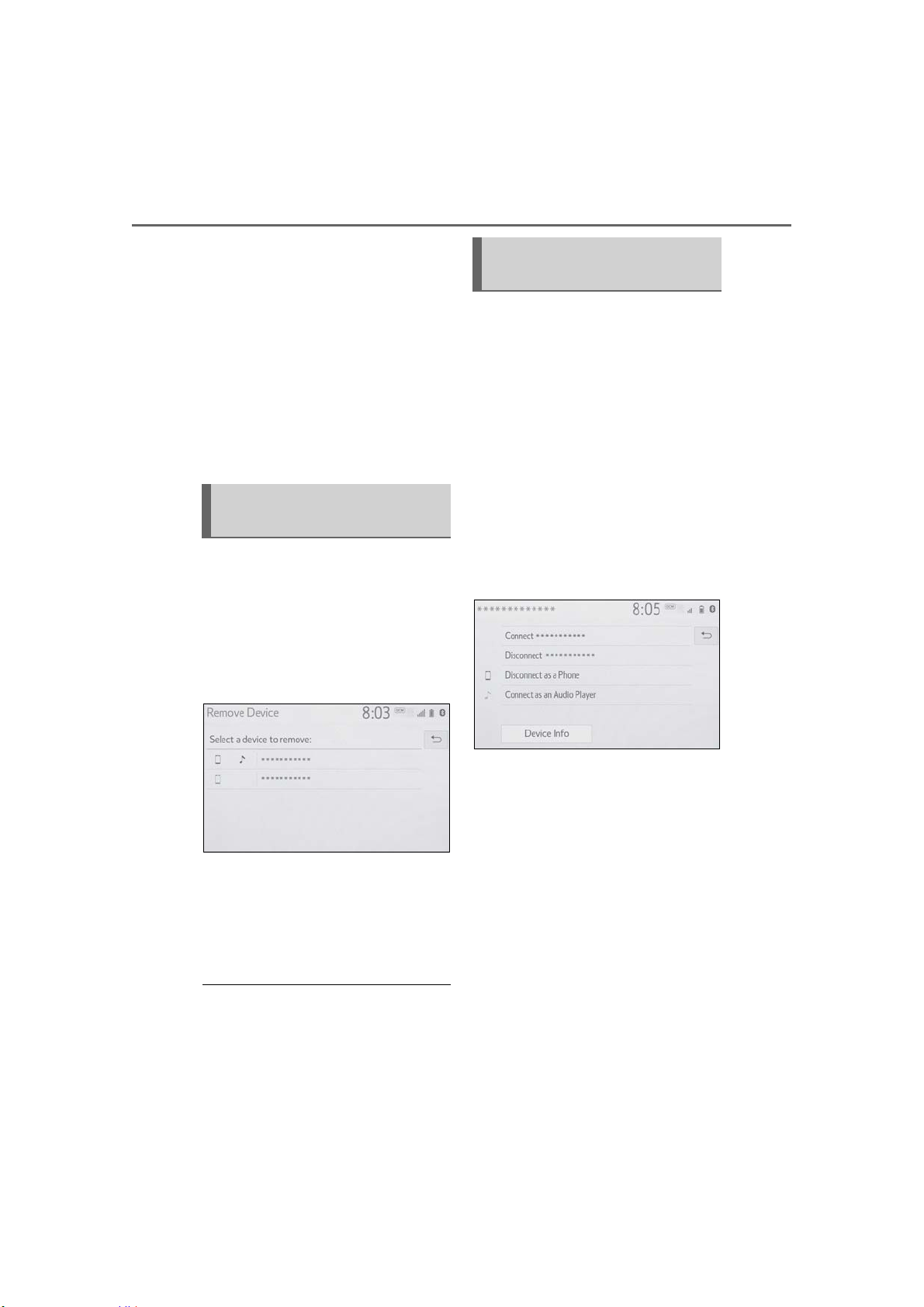
274
5-3. Connectivity settings
COROLLA H/B_U
When 5 Bluetooth
®
devices
have already been registered
A registered device needs to
be replaced. Select “Yes”, and
select the device to be
replaced.
3 Follow the steps in “Register-
ing a Bluetooth
®
phone for
the first time” from step 5.
(P.266)
This operation cannot be per-
formed while driving.
1 Display the Bluetooth
®
set-
tings screen. (P.271)
2 Select “Remove Device”.
3 Select the desired device.
4 Select “Yes” when the confir-
mation screen appears.
5 Check that a confirmation
screen is displayed when the
operation is complete.
● When deleting a Bluetooth
®
phone, the contact data will be
deleted at the same time.
The Bluetooth
®
device’s infor-
mation can be displayed on the
screen. The displayed informa-
tion can be edited.
This operation cannot be per-
formed while driving.
1 Display the Bluetooth
®
set-
tings screen. (P.271)
2 Select “Registered Device”.
3 Select the desired device to
be edited.
4 Select “Device Info”.
Deleting a Bluetooth
®
device
Editing the Bluetooth
®
device information
Loading ...
Loading ...
Loading ...