Loading ...
Loading ...
Loading ...
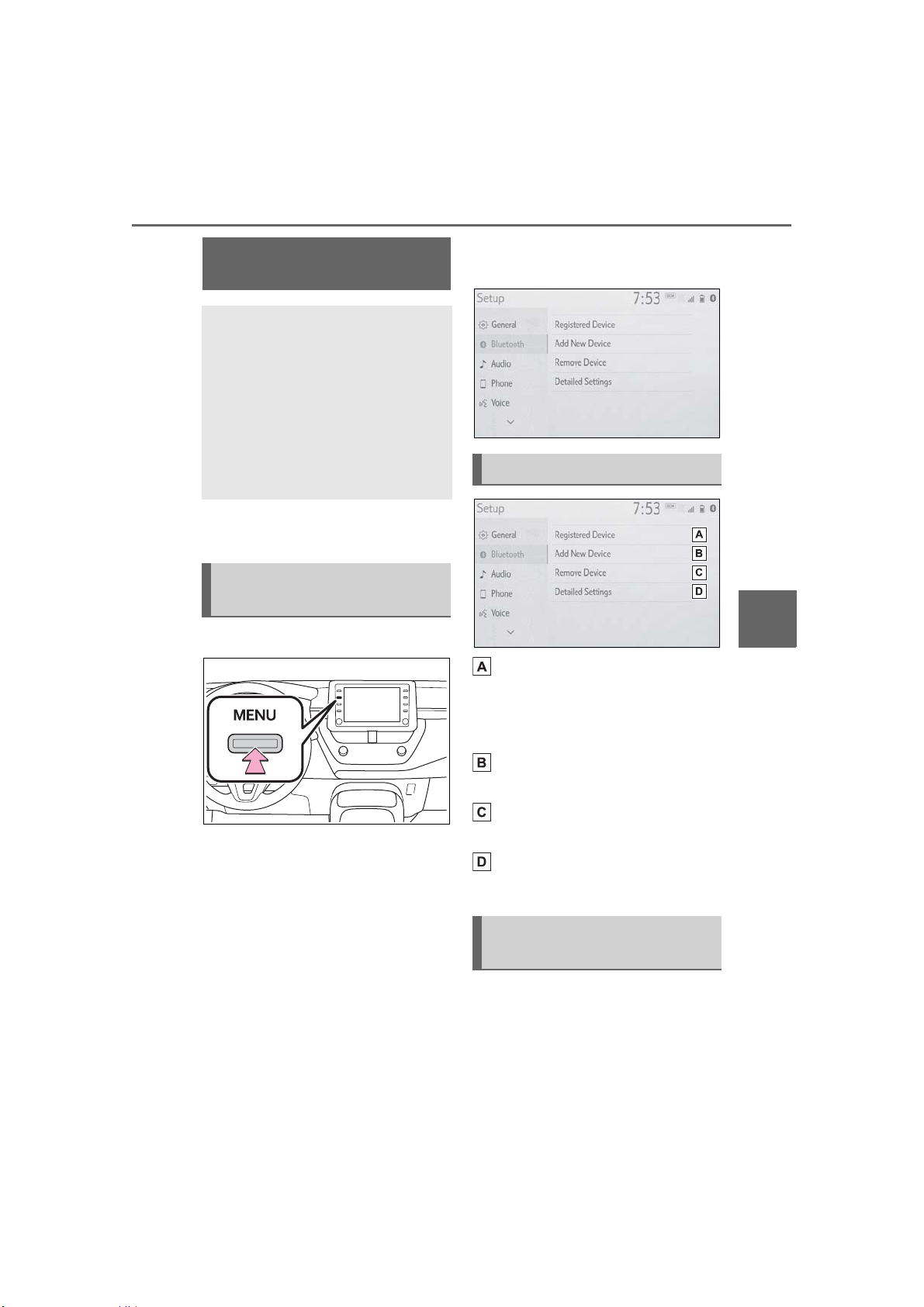
271
5-3. Connectivity settings
COROLLA H/B_U
5
Audio
*
: This function is not made avail-
able in some countries or areas.
1 Press the “MENU” button.
2 Select “Setup”.
3 Select “Bluetooth”.
4 Select the desired item to be
set.
Connecting a Bluetooth
®
device and editing the Blue-
tooth
®
device information
(P.271, 274)
Registering a Bluetooth
®
device (P.273)
Deleting a Bluetooth
®
device
(P.274)
Setting the Bluetooth
®
sys-
tem (P.276)
Up to 5 Bluetooth
®
devices
(Phones (HFP) and audio play-
ers (AVP)) can be registered.
If more than 1 Bluetooth
®
device
Setting Bluetooth
®
details
When an Apple CarPlay
connection is established,
this function will be unavail-
able.
*
When an Android Auto con-
nection is established,
some functions will be
unavailable.
*
Displaying the Blue-
tooth
®
setup screen
Bluetooth
®
setup screen
Connecting a Bluetooth
®
device
Loading ...
Loading ...
Loading ...