Loading ...
Loading ...
Loading ...
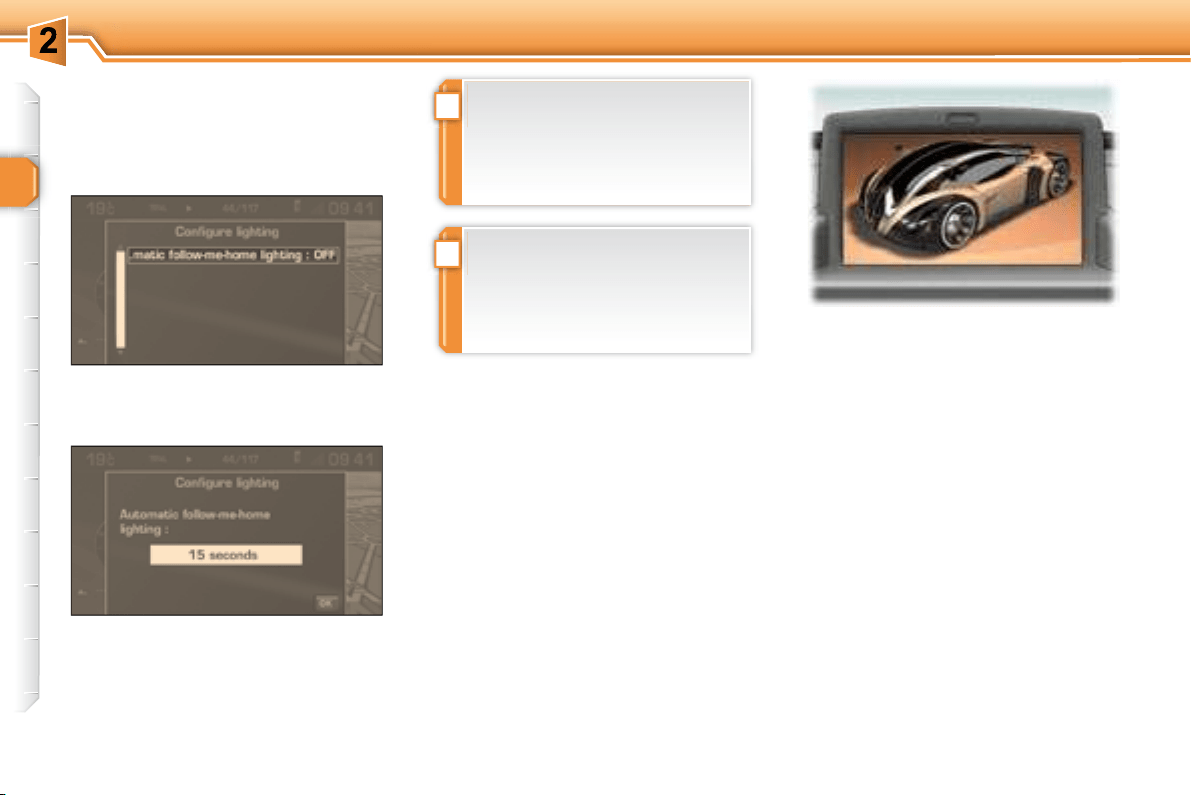
i
!
36
MULTIFUNCTION DISPLAYS
"Video" menu
(camcorder, digital camera, DVD
sockets, located in the glove box.
Videos can only be displayed
when stationary.
Once this menu has been selected,
deactivate the video,
contrast and the colours.
Press the "MODE" or "DARK"
ing of the video.
Press the "SOURCE"
eral times in succession to select
an audio source other than that of
the video.
Example: setting the duration of the
Turn the dial to select the "Light-
menu, then
dial.
Select the "OK"
must reinitialise and restart in
order to change the voice used
by the voice synthesiser (male
or female) or the language used
by the system.
Loading ...
Loading ...
Loading ...