Loading ...
Loading ...
Loading ...
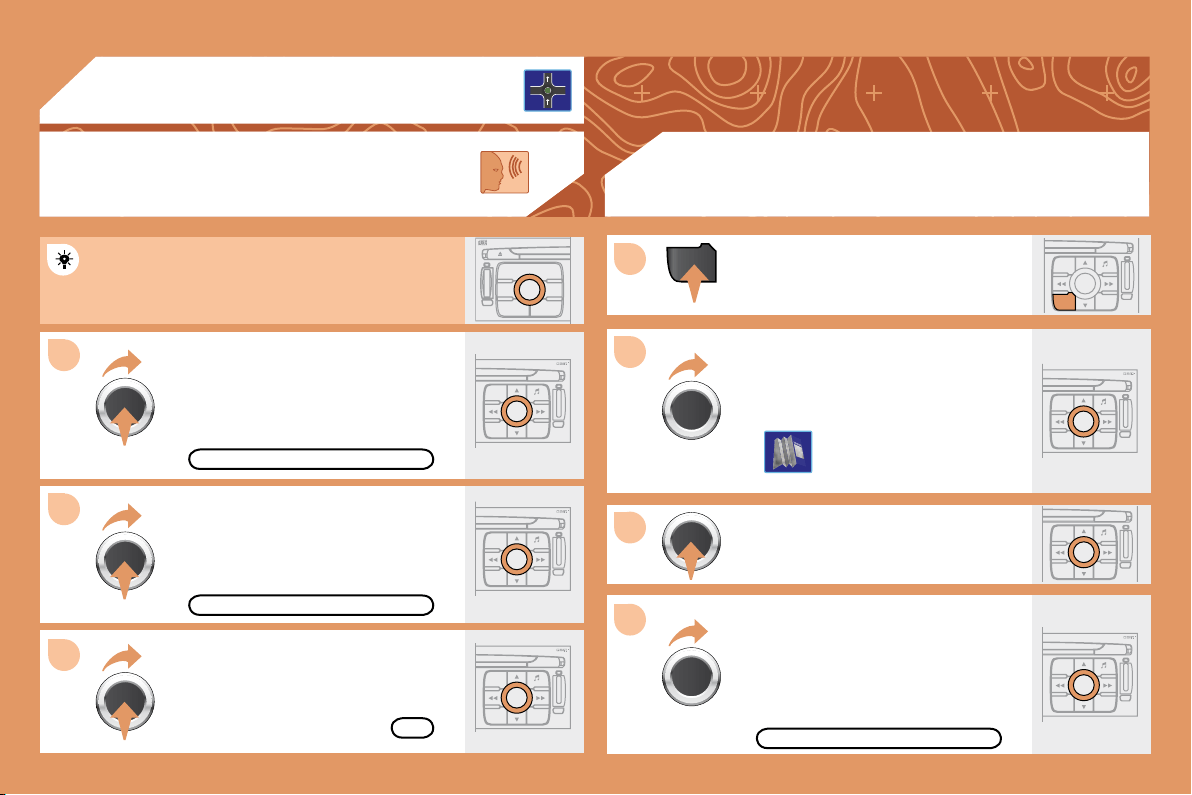
130
ESC
LIST
MENU
ESC
MENU LIST
ESC
MENU LIST
MENU
6
8
1
2
3
4
ESC
MENU LIST
ESC
MENU LIST
S
O
S
SOURCE
MODE BAND
T PTA YDARK
ESC
MENU LIST
7
ESC
MENU LIST
03
Press the MENU button.
Turn the dial and select the
MAP function.
Turn the dial and select the
MAP DETAILS function.
Permits selection of the services
which can be seen on the map
ACTIONS ON THE MAP
MAP DETAILS
During the announcements, the volume of each
GUIDANCE SPEECH
SYNTHESIS
Select the
ADJUST SPEECH SYNTHESIS
GPS
ADJUST SPEECH SYNTHESIS
DEACTIVATE
Select the DEACTIVATE function and
OK
Select OK and press the dial to
Loading ...
Loading ...
Loading ...