Loading ...
Loading ...
Loading ...
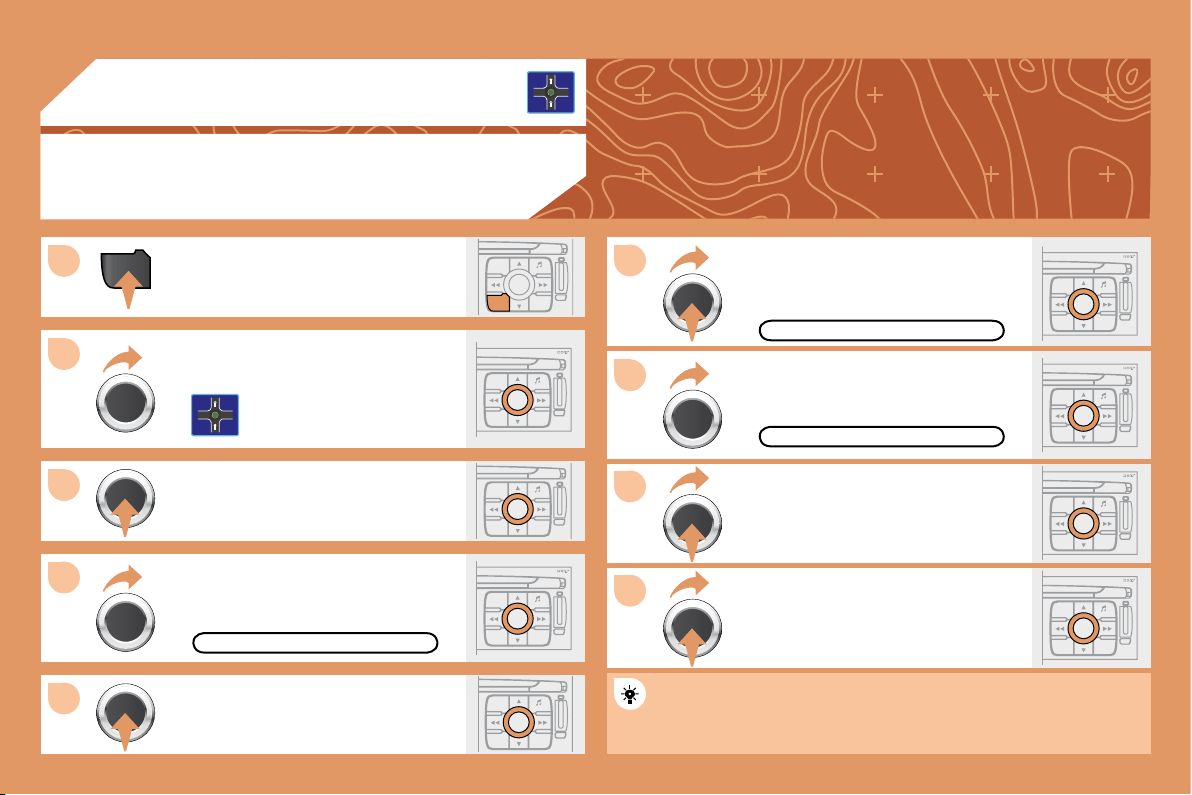
133
ESC
LIST
MENU
MENU
1
ESC
MENU LIST
2
3
4
5
ESC
MENU LIST
9
ESC
MENU LIST
8
ESC
MENU LIST
7
ESC
MENU LIST
6
ESC
MENU LIST
ESC
MENU LIST
ESC
MENU LIST
03
ADDING A STAGE
During guidance, press the MENU
button.
Turn the dial and select the
NAVIGATION GUIDANCE function.
Turn the dial and select the
JOURNEY LEGS AND ROUTE
function.
JOURNEY LEGS AND ROUTE
Select OK and press the dial to
When the new address has been
entered, select OK and press the dial
Enter for example a new address.
Select the ADD A STAGE function
The stage must be completed or deleted before the guidance can
continue to the next destination.
Otherwise, the RT4 GPS audio/telephone will always guide you
back to the previous stage.
ENTER AN ADDRESS
ADD A STAGE
GPS
Loading ...
Loading ...
Loading ...