Loading ...
Loading ...
Loading ...
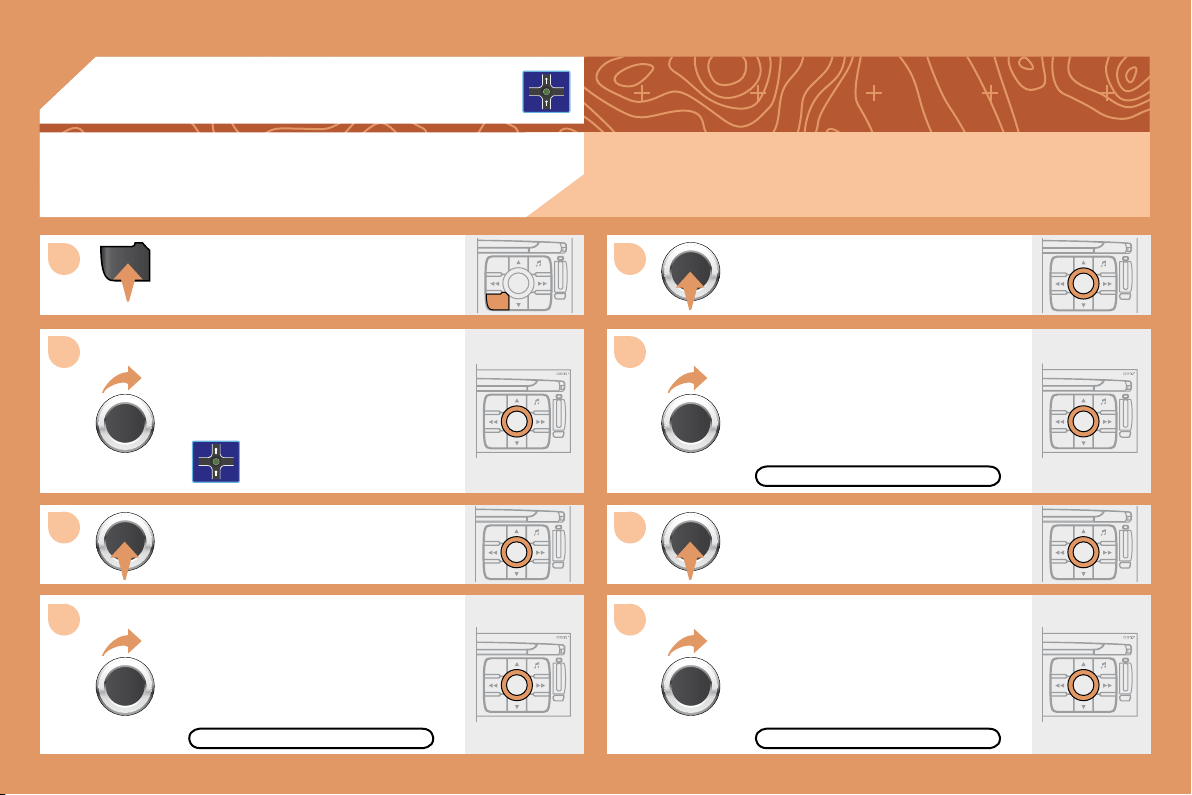
128
ESC
LIST
MENU
ESC
MENU LIST
ESC
MENU LIST
ESC
MENU LIST
ESC
MENU LIST
MENU
1
2
3
4
5
6
7
8
ESC
MENU LIST
ESC
MENU LIST
ESC
MENU LIST
03
GUIDANCE OPTIONS
GPS
The route chosen by the RT4 GPS audio/telephone depends directly on the guidance options.
Changing these options may completely change the route.
Press the MENU button.
Turn the dial and select the
NAVIGATION GUIDANCE function.
Turn the dial and select the
GUIDANCE OPTIONS function.
Turn the dial and select the
DEFINE CALCULATION CRITERIA
function.
GUIDANCE OPTIONS DISTANCE/TIME
DEFINE CALCULATION CRITERIA
Turn the dial and select, for example,
the DISTANCE/TIME function.
Loading ...
Loading ...
Loading ...