Loading ...
Loading ...
Loading ...
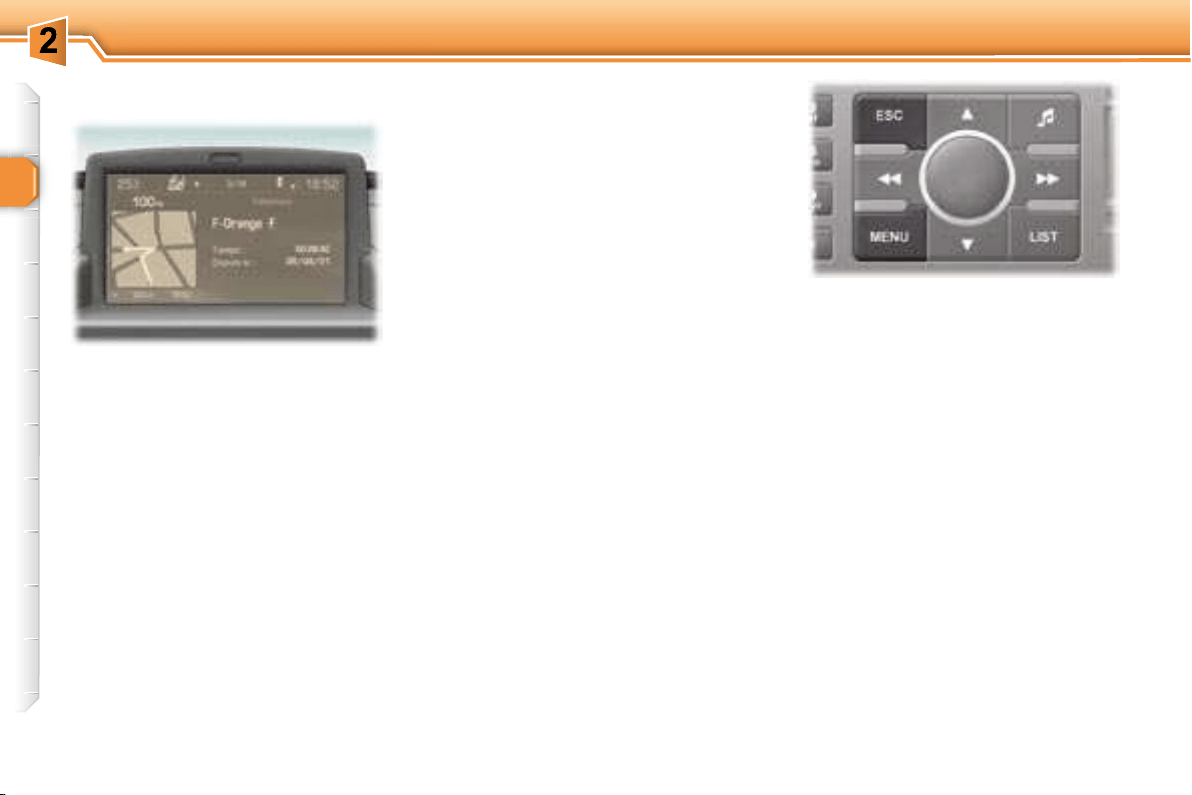
34
MULTIFUNCTION DISPLAYS
COLOUR DISPLAY
Displays on the screen
a message).
"ESC"
button.
General menu
functions,
log and status of the functions).
Controls
"MENU" button to gain
access to the general menu ,
tion,
lection,
or
"ESC"
For further details concerning these
Loading ...
Loading ...
Loading ...