Loading ...
Loading ...
Loading ...
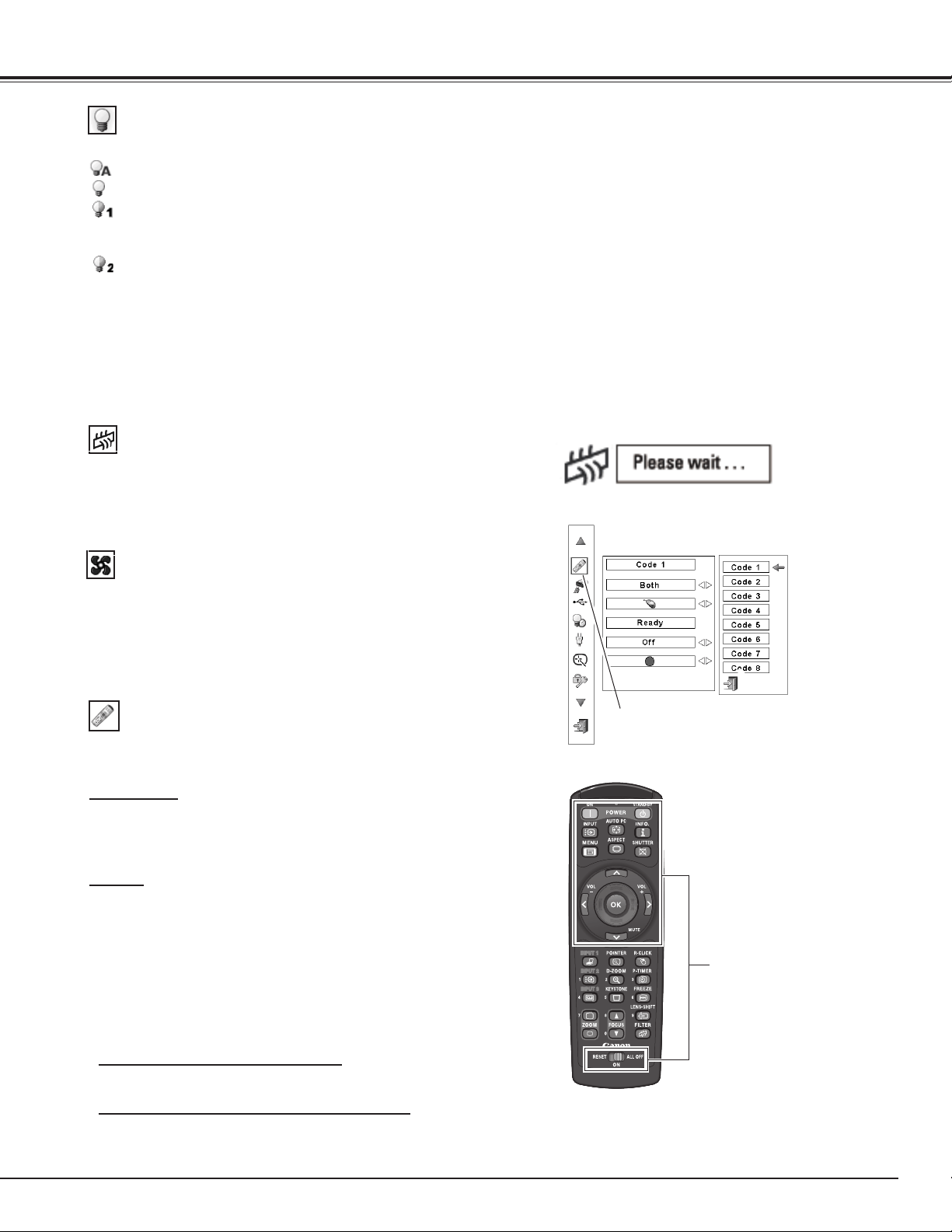
57
Lamp mode
Filter control
Choose the running speed of cooling fans from the following
options.
Normal ....... Operate in this mode under normal conditions.
Max ........... Use this mode when you want to increase the
cooling effect when operating the projector in high
ambient temperature environment. Fan noise is
louder than “Normal”.
Fan control
This function allows you to change the brightness of the screen.
Auto . . . . . Brightness according to the input signal.
Normal . . . Normal brightness.
Eco 1. . . . . Lower brightness and Fan control set to Normal.
Lower brightness reduces the lamp power
consumption and extends the lamp life.
Eco 2. . . . . Lower brightness and Fan control set to Max.
Lower brightness reduces the lamp power
consumption and extends the lamp life. It is
recommended to use Eco 2 when using the
projector continuously over a long period of time.
The fan noise becomes louder in Eco 2 than in
Eco 1. Select the suitable mode for the used
environment.
Setting
Remote control
When pressing the OK button on
Remote control unit, the Remote
control menu appears.
This function allows you to change the Simple mode and RC code
setting on the remote control unit.
Simple mode
This function decides whether to activate the simple mode.
Off . . . . Simple mode function is off.
On . . . . Only the simple mode buttons are active.
RC code
The eight different remote control codes (Code 1–Code 8) are
assigned to the projector; the factory-set, initial code (Code 1) and
the other seven codes (Code 2 to Code 8). After selecting the RC
code, move the red arrow pointer to the Quit icon and press the OK
button to set the RC code.
The same code should set on both the projector and the remote
control unit. For example, operating the projector in “Code 7”, the
remote control unit code also must be switched to “Code 7”.
To change the code for the projector:
Select a remote control unit code in this Setting Menu.
To change the code for the remote control unit:
Press and hold the MENU button and a number button (1–8) on
the remote control unit for more than 5 seconds to switch between
the codes (p. 19).
Simple mode buttons
Only these buttons are active
when the simple mode is set to
“On.“ [ON, STAND-BY, INPUT,
AUTO PC, INFO., MENU, ASPECT,
SHUTTER, ed7 8, OK, VOL.+,
VOL.-, MUTE, RESET/ON/ALL OFF
switch]
Number buttons (p.17) also
become active only when setting
the remote control codes numbers
or entering the PIN code numbers
(pp. 56, 60).
Remote control
✔Note:
•IfyoudonotselecttheQuiticonandexit
theRemotecontrolmenu,theRCcodewill
notbeset.
You can replace the filter with this function. Press the OK button at
Filter control to display a confirmation box. To replace, press the OK
button at “YES” and the electrically operated filter starts to scroll.
You can also replace the filter by using the remote control unit (p.
35).
✔Note:
•Filterreplacementiconand“Pleasewait...”
messageappearonthescreenwhenthe
filterisbeingscrolled.
•Whenthefilterisreplaced,thetotal
accumulatedtimeofthefilteruseis
automaticallysetto0
.
Loading ...
Loading ...
Loading ...