Loading ...
Loading ...
Loading ...
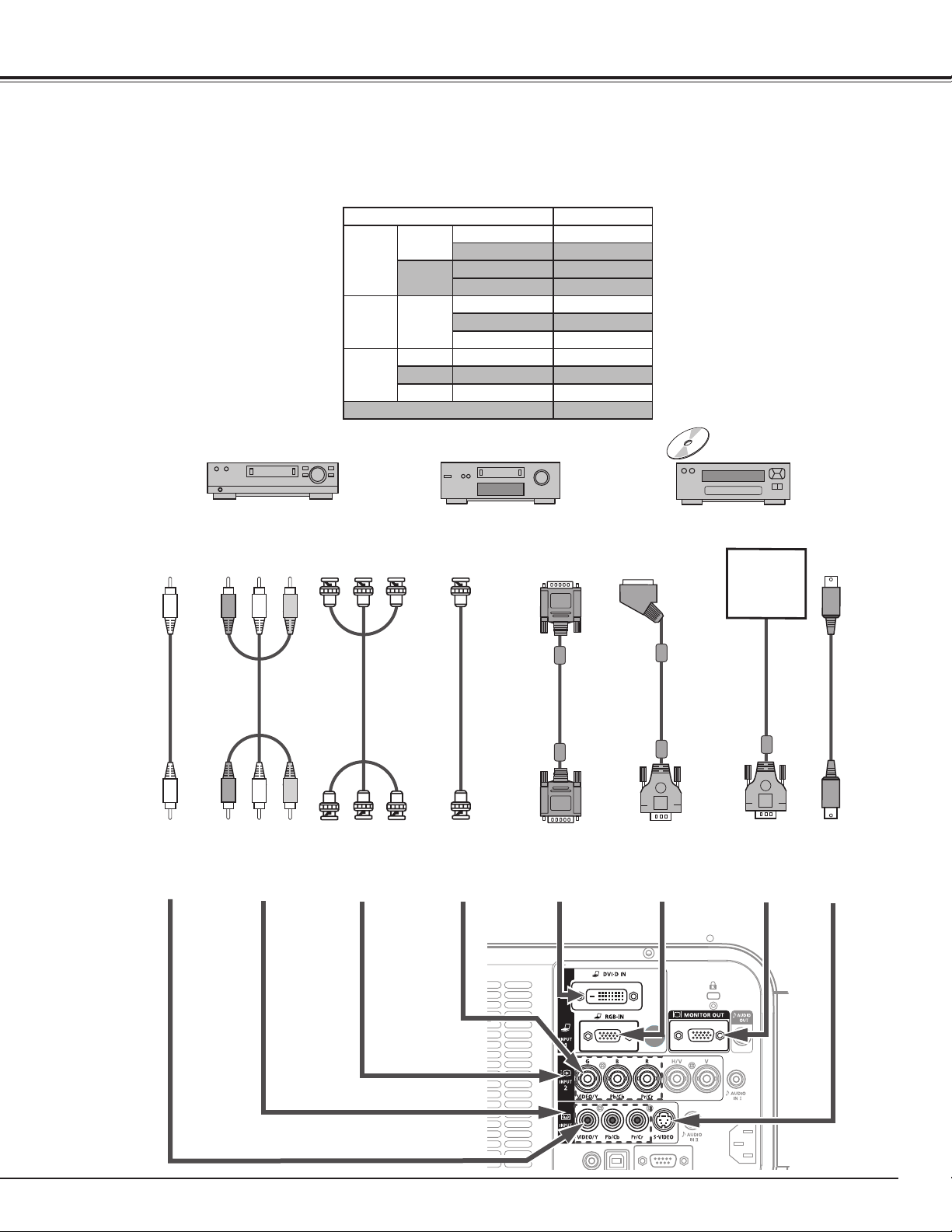
25
Connecting to Video Equipment (Video, S-Video)
S-video
cable
S-video
Output
Composite Video
INPUT 3
(Y - Pb/Cb - Pr/Cr)
BNC
cable
✔Note:
Unplug the power cords
of both the projector
and external equipment
from the AC outlet before
connecting cables.
Cables used for connection (] = Cables not supplied with this projector.)
• Video Cable (RCA x 1 or RCA x 3) ]
• BNC Cable ]
• S-VIDEO Cable ]
• Scart-VGA Cable ]
• DVI-Digital Cable ]
Component Video
Output
Composite Video
Component Video
Output
(Y, Pb/Cb, Cr/Pr)
Digital Output
(HDCP
compatible)
RCA
cable
DVI-Digital
cable
INPUT 3
(VIDEO)
Video
INPUT 2
(Y - Pb/Cb - Pr/Cr)
INPUT 1
(DIGITAL)
MONITOR OUT
INPUT 3
(S-VIDEO)
Installation
Input Terminal Monitor Out
Input 1
D-sub15
RGB (PC analog) YES
RGB (SCART) NO
DVI-D
RGB (PC digital) NO
RGB (AV HDCP) NO
Input 2 5BNC
RGB YES
Video YES
Y, Cb/Cr YES
Input 3
RCA
Y, Cb/Cr YES
S-Video
S-video NO
Video
Video YES
Network
NO
Monitor Out Signal Table
Refer to the
Monitor Out
Signal Table
(above).
INPUT 1
(ANALOG)
RGB Scart
21-pin Output
Scart-VGA
cable
Loading ...
Loading ...
Loading ...