Loading ...
Loading ...
Loading ...
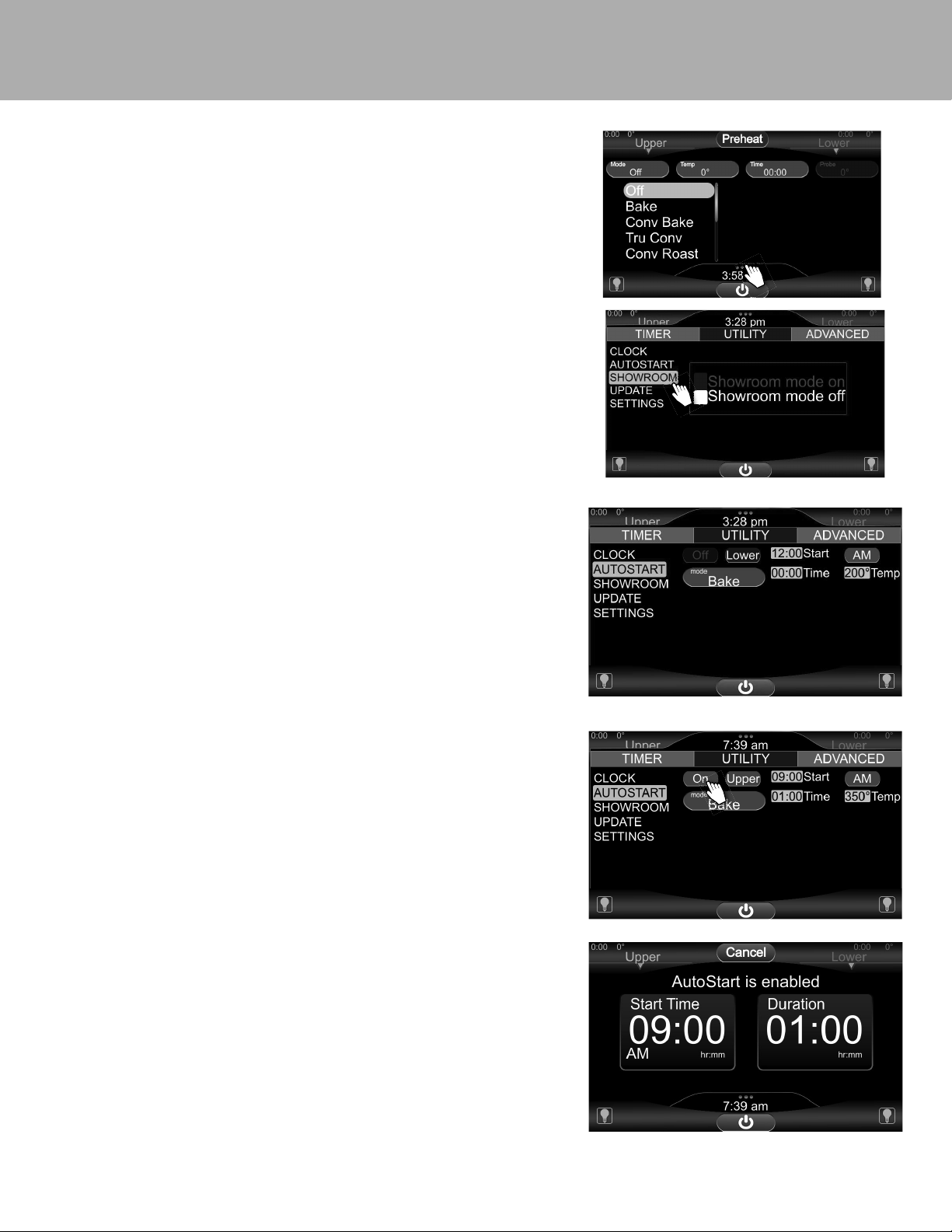
11
Digital Display
Showroom Mode
1. Tap the three dots above the time to access the menu.
2. Select the Utility tab.
3. Select Showroom Mode.
4. Click either the on or o mode depending on function desired. When unit is
in showroom mode, only the lights and display will work.
Autostart
1. Tap the three dots above the time to access the menu.
2. Select the Utility tab.
3. Select Autostart
4. Select Upper or Lower Oven
5. Set cooking options
•Cooking mode
•Start time - AM or PM
• Cooking time - NOTE: when setting cooking time, add 30 minutes to allow
for oven to preheat.
•Temp.
6. Once all of the cooking preferences are set, press OFF/ON to show ON.
Autostart enabled screen will appear on display until cooking cycle begins.
Once the autostart begins, the screen will go back to the Cook display.
Autostart can be set for both ovens at the same time by toggling between
upper and lower ovens.
Loading ...
Loading ...
Loading ...