Loading ...
Loading ...
Loading ...
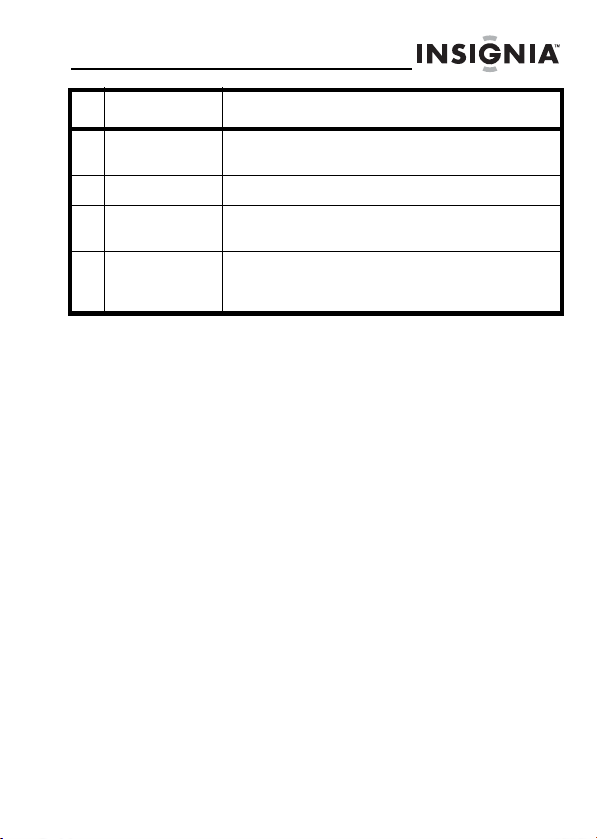
NS-CNV20
7
www.insignia-products.com
4 USB port Plug the AC or car adapter into this port to
power or charge the GPS.
5 LCD screen Displays GPS information.
6 Battery charge
indicator
Turns red when the battery is charging and
turns green when the battery is fully charged.
7 SD card slot Contains an SD card which includes the
software for the normal operation of your GPS.
Do not remove.
# Component Description
NS-CNV20 - 08-1418 - A6.fm Page 7 Wednesday, August 27, 2008 8:14 AM
Loading ...
Loading ...
Loading ...