Loading ...
Loading ...
Loading ...
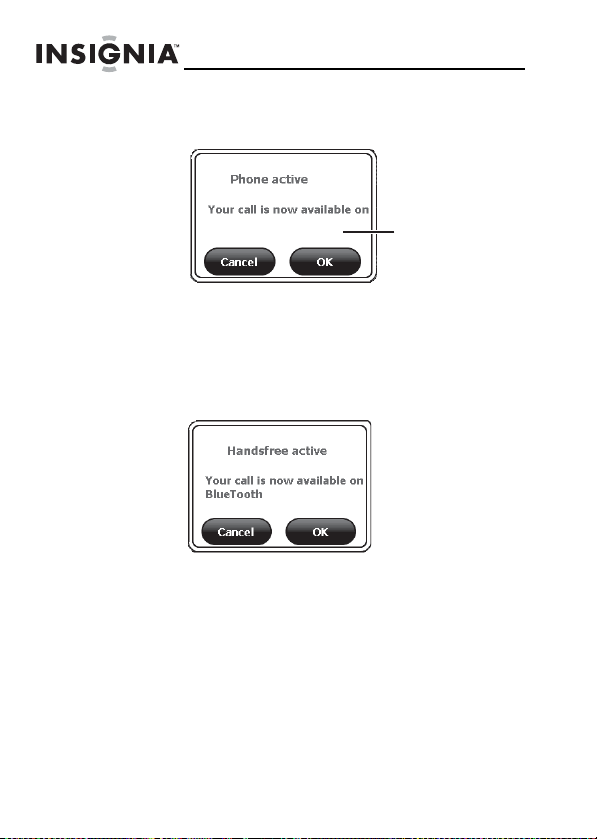
56
NS-CNV20
www.insignia-products.com
• Touch Move call to phone to use your phone’s
handset. The
Phone active
screen notifies you
that your phone is active.
Touch OK to exit the message. When you
transfer the call to your handset, the Move call
to phone button changes to Get call from
phone.
• Touch Get call from phone to return to using
the handsfree feature on your GPS. The
Handsfree active
screen opens.
Touch OK to exit the message. When you
transfer the call to your GPS, the Get call from
phone button changes to Move call to phone.
• Touch End call to hang up.
• Touch Hide call to remain connected, but exit
the call manager and view the map, routes, and
menus. Touch Phone to return to the
Call
Manager
screen.
A phone brand and
model appear in
this area
NS-CNV20 - 08-1418 - A6.fm Page 56 Wednesday, August 27, 2008 8:14 AM
Loading ...
Loading ...
Loading ...