Loading ...
Loading ...
Loading ...
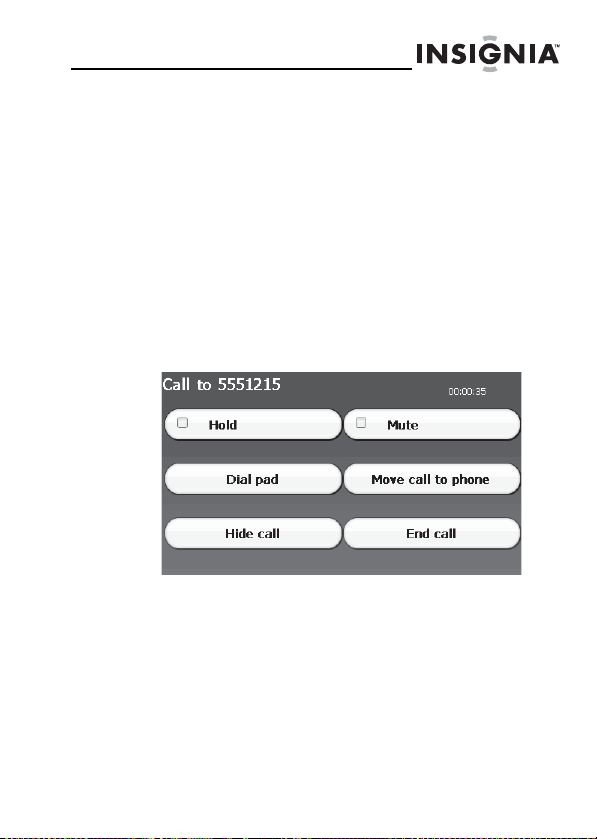
NS-CNV20
55
www.insignia-products.com
2
Enter the phone number, then touch Call. Your
phone dials the number.
3 If your Bluetooth phone is not connected to your
GPS, you receive a prompt to check the connection.
See “To connect to your Bluetooth cellphone:” on
page 51 for information on connecting to your
Bluetooth phone.
When you are connected to the place you are
calling, the
Call Manager
screen opens. See the
following section, Managing calls, for information on
managing your call.
Managing calls
When you receive a call, or when you place a call and
are connected, the
Call Manager
screen opens.
To manage a call:
• Touch Hold to remain connected to your call and
take another action.
• Touch Dial pad to return to the keypad and place
another call.
• Touch Mute to block sound to the caller (you can
hear the caller, but the caller cannot hear you).
NS-CNV20 - 08-1418 - A6.fm Page 55 Wednesday, August 27, 2008 8:14 AM
Loading ...
Loading ...
Loading ...