Loading ...
Loading ...
Loading ...
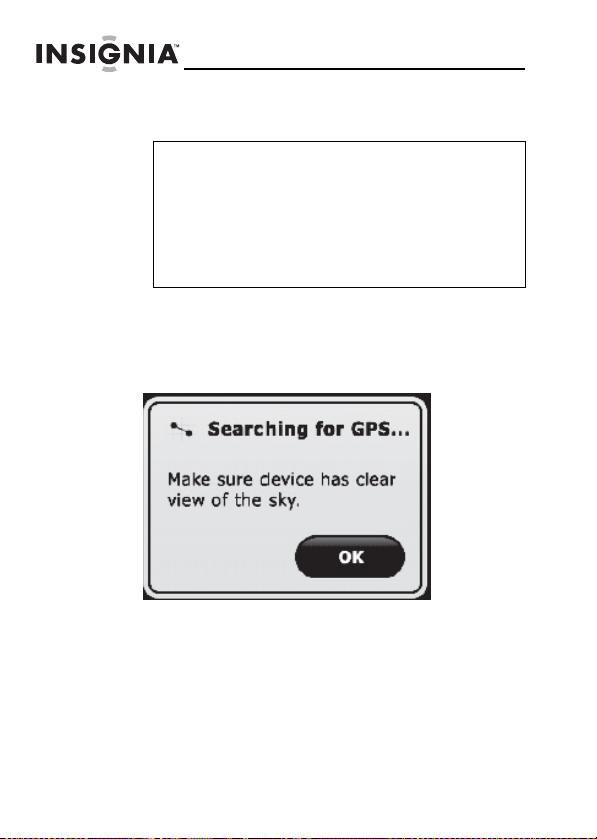
64
NS-CNV20
www.insignia-products.com
Troubleshooting
You might see the following alerts when you use your
GPS:
This alert indicates that your GPS is not receiving a
signal. Move it to a location where the signal is stronger,
then touch OK.
Important
Make sure that your GPS has a clear view of
the sky. It needs GPS satellite signals to
function correctly.
Also, make sure that your GPS is fully
charged. For information on charging the
battery, see “Understanding the rechargeable
battery” on page 15.
NS-CNV20 - 08-1418 - A6.fm Page 64 Wednesday, August 27, 2008 8:14 AM
Loading ...
Loading ...
Loading ...